| Skip Navigation Links | |
| Exit Print View | |
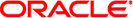
|
Oracle Solaris Cluster Data Service for Oracle Grid Engine Guide |
| Skip Navigation Links | |
| Exit Print View | |
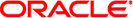
|
Oracle Solaris Cluster Data Service for Oracle Grid Engine Guide |
1. Installing and Configuring HA for Oracle Grid Engine
HA for Oracle Grid Engine Overview
Overview of Installing and Configuring HA for Oracle Grid Engine
Planning the HA for Oracle Grid Engine Installation and Configuration
Oracle Grid Engine Shadow Daemon
Oracle Grid Engine Berkley DB spooling server
Oracle Grid Engine Software Version Requirements
Operating System for the Oracle Grid Engine Management Tier
HA for Oracle Grid Engine Configuration Requirements
NFS Configuration for the Oracle Grid Engine File System
Oracle Solaris Cluster HA for NFS Configuration Requirements
Dependencies Between Oracle Grid Engine Components
Location of the Oracle Grid Engine Binary Files
File Systems for Spool Directories and Binary Files
Configuration Planning Questions
How to Prepare the Nodes and Disks
Installing and Configuring Oracle Grid Engine
How to Install and Configure Oracle Grid Engine
How to Enable Oracle Grid Engine to Run in a Cluster
Verifying the Installation and Configuration of Oracle Grid Engine
How to Verify the Installation and Configuration of Oracle Grid Engine
Installing the HA for Oracle Grid Engine Packages
How to Install the HA for Oracle Grid Engine Packages
Configuring the HAStoragePlus Resource Type to Work With HA for Oracle Grid Engine
How to Register and Configure an HAStoragePlus Resource
Configuring Oracle Solaris Cluster HA for NFS for Use With HA for Oracle Grid Engine
How to Configure Oracle Solaris Cluster HA for NFS for Use With HA for Oracle Grid Engine
Registering and Configuring HA for Oracle Grid Engine
Specifying Configuration Parameters for HA for Oracle Grid Engine Resources
How to Create and Enable HA for Oracle Grid Engine Resources
Verifying the HA for Oracle Grid Engine Installation and Configuration
How to Verify the HA for Oracle Grid Engine Installation and Configuration
Tuning the HA for Oracle Grid Engine Fault Monitors
Debugging HA for Oracle Grid Engine
How to Activate Debugging for HA for Oracle Grid Engine
A. Files for Configuring and Removing HA for Oracle Grid Engine Resources
Before you perform this procedure, ensure that the HA for Oracle Grid Engine data service packages are installed.
Use the configuration and registration files in the /opt/SUNWscsge/util directory to register the HA for Oracle Grid Engine resources. The files define the dependencies that are required between Oracle Grid Engine components. For information about these dependencies, see Dependencies Between Oracle Grid Engine Components. For a listing of these files, see Appendix A, Files for Configuring and Removing HA for Oracle Grid Engine Resources.
Registering and configuring HA for Oracle Grid Engine involves the tasks that are explained in the following sections:
Specifying Configuration Parameters for HA for Oracle Grid Engine Resources
How to Create and Enable HA for Oracle Grid Engine Resources
HA for Oracle Grid Engineprovides scripts that automate the process of configuring and removing HA for Oracle Grid Engine resources. These scripts obtain configuration parameters from the sge_config file in the /opt/SUNWscsge/util/ directory. To specify configuration parameters for HA for Oracle Grid Engine resources, edit the sge_config file.
Each configuration parameter in the sge_config file is defined as a keyword-value pair. The sge_config file already contains the required keywords and equals signs. For more information, see Listing of sge_config. When you edit the sge_config file, add the required value to each keyword. Use the values that you identified in Configuration Planning Questions.
The keyword-value pairs in the sge_config file are as follows:
QMASTERRS=sge-qmaster-rs SCHEDDRS=sge-schedd-rs MASTERRG=sge-rg MASTERLH=sge-lh-rs MASTERPORT=portno MASTERHASP=sge-hasp-rs SGE_ROOT=sge-root-dir SGE_CELL=cell-name SGE_VER=6.0
The meaning and permitted values of the keywords in the sge_config file are as follows:
Specifies the name that you are assigning to the resource for the Oracle Grid Engine queue master daemon sge_qmaster. This must be defined.
Specifies the name that you are assigning to the resource for the Oracle Grid Engine scheduling daemon sge_schedd. This must be defined.
Specifies the name of the resource group that contains the HA for Oracle Grid Engine resources. This name must be the name that you assigned when you created the resource group as explained in How to Enable Oracle Grid Engine to Run in a Cluster. This must be defined.
Specifies the name of the logical host name resource for Oracle Grid Engine. This name must be the name that you assigned when you created the resource in How to Enable Oracle Grid Engine to Run in a Cluster. This must be defined.
Specifies the port number that is configured for sge_qmaster, the default is set to 536. It must be an integer and must be defined.
Specifies the name of the SUNW.HAStoragePlus resource for Oracle Grid Engine. This name must be the name that you assigned when you created the resource in Configuring the HAStoragePlus Resource Type to Work With HA for Oracle Grid Engine. If this resource is used it must be defined.
Specifies the root directory of the Oracle Grid Engine file system. This directory must be the directory that you created for root of the Oracle Grid Engine file system in Preparing the Nodes and Disks. This must be defined.
Specifies the cell that Oracle Grid Engine references. This must be defined.
Specifies the version of the installed Sun Grid Engine configuration. This keyword must be defined and set the value to "6.0".
Note - You must set the SGE_VER keyword to “6.0”, even if you are using Oracle Grid Engine version 6.1.
Example 1-3 Sample sge_config File
This example shows an sge_config file in which configuration parameters are set as follows:
The name of the resource for the Oracle Grid Engine queue master daemon sge_qmaster is sge_qmaster-rs.
The name of the resource for the Oracle Grid Engine scheduling daemon sge_schedd is sge_schedd-rs.
The name of the resource group that contains the HA for Oracle Grid Engine resources is sge-rg.
The name of the logical host name resource for Oracle Grid Engine is sge-lh-rs.
The port number for sge_qmaster is set to 536.
The name of the SUNW.HAStoragePlus resource for Oracle Grid Engine is sge-hasp-rs.
The root directory of the Oracle Grid Engine file system is /global/gridmaster.
Oracle Grid Engine references the default cell.
The version for Oracle Grid Engine is set to 6.0.
QMASTERRS=sge_qmaster-rs SCHEDDRS=sge_schedd-rs MASTERRG=sge-rg MASTERLH=sge-lh-rs MASTERPORT=536 MASTERHASP=sge-hasp-rs SGE_ROOT=/global/gridmaster SGE_CELL=default SGE_VER=6.0
Before you begin, ensure that you have edited the sge_config file or a copy of it to specify configuration parameters for HA for Oracle Grid Engine resources. For more information, see Specifying Configuration Parameters for HA for Oracle Grid Engine Resources.
# clresourcetype register SUNW.gds
# cd /opt/SUNWscsge/util/
# ./sge_register -f /mypath/sge_config
This resource group contains the following resources:
Logical host name resource
HAStoragePlus resource
NFS resource
Oracle Grid Engine application resources
# clresourcegroup online -M sge-rg
Specifies the resource group that you created in How to Enable Oracle Grid Engine to Run in a Cluster is to be brought online
 | Caution - Make sure that the Oracle Grid Engine daemons (sge_qmaster and sge_schedd) are not running before bringing the failover resource group online. They may be running because the install_qmaster installation script started them or they are still running after performing the verification described in How to Verify the HA for Oracle Grid Engine Installation and Configuration. |
Extension properties for HA for Oracle Grid Engine resources are set when you run the script that creates these resources. You need to set these properties only if you require values other than the values that are set by the script. For information about HA for Oracle Grid Engine extension properties, see the SUNW.gds(5) man page. You can update some extension properties dynamically. You can update other properties, however, only when you create or disable a resource. The Tunable entry indicates when you can update a property.
To update an extension property of a resource, run the clresource(1CL) command with the following option to modify the resource:
-p property=value
Identifies the extension property that you are setting
Specifies the value to which you are setting the extension property
You can also use the procedures in Chapter 2, Administering Data Service Resources, in Oracle Solaris Cluster Data Services Planning and Administration Guide to configure resources after the resources are created.