| Skip Navigation Links | |
| Exit Print View | |
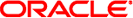
|
Oracle Solaris Cluster Data Service for Sybase ASE Guide |
1. Installing and Configuring Solaris Cluster HA for Sybase ASE
Solaris Cluster HA for Sybase ASE Overview
Overview of Installing and Configuring Solaris Cluster HA for Sybase ASE
Preparing to Install Solaris Cluster HA for Sybase ASE
Installing the Sybase ASE Software
How to Prepare the Nodes for the Installation of the Sybase ASE Software
How to Install the Sybase ASE Software
How to Verify the Sybase ASE Installation
Configuring Sybase ASE Database Access and Creating the Sybase ASE Database Environment
How to Configure Sybase ASE Database Access With Solaris Volume Manager
How to Configure Sybase ASE Database Access With Veritas Volume Manager
How to Create the Sybase ASE Database Environment
Installing the Solaris Cluster HA for Sybase ASE Packages
How to Install the Solaris Cluster HA for Sybase ASE Packages
Registering and Configuring Solaris Cluster HA for Sybase ASE
Setting Solaris Cluster HA for Sybase ASE Extension Properties
How to Register and Configure Solaris Cluster HA for Sybase ASE
Verifying the Solaris Cluster HA for Sybase ASE Installation and Configuration
How to Verify the Solaris Cluster HA for Sybase ASE Installation and Configuration
Location of Solaris Cluster HA for Sybase ASE Log Files
Solaris Cluster HA for Sybase ASE Logging and Security Issues
Tuning the Solaris Cluster HA for Sybase ASE Fault Monitor
Obtaining Core Files for Troubleshooting
Customizing the Solaris Cluster HA for Sybase ASE Fault Monitor
Defining Custom Behavior for Errors
Changing the Response to a DBMS Error
Responding to an Error Whose Effects Are Major
Ignoring an Error Whose Effects Are Minor
Changing the Response to Logged Alerts
Changing the Maximum Number of Consecutive Timed-Out Probes
Propagating a Custom Action File to All Nodes in a Cluster
Specifying the Custom Action File That a Server Fault Monitor Should Use
How to Specify the Custom Action File That a Server Fault Monitor Should Use
A. Solaris Cluster HA for Sybase ASE Extension Properties
B. Preset Actions for DBMS Errors and Sybase ASE Logged Alerts
The following sections contain information about Solaris Cluster HA for Sybase ASE logging and security issues.
Solaris Cluster HA for Sybase ASE logs messages to the file message_log in the /opt/SUNWscsyb/log directory. Although this file cannot exceed 512 Kbytes, Solaris Cluster HA for Sybase ASE does not delete old log files. The number of log files, therefore, can grow to a large number.
Solaris Cluster HA for Sybase ASE writes all of the error messages in the syslog file. Solaris Cluster HA for Sybase ASE also logs fault monitor history to the file restart_history in the log directory. These files can also grow to a large number.
As part of your regular file maintenance, check the following log files and remove files that you no longer need.
syslog
message_log
restart_history
Solaris Cluster HA for Sybase ASE requires that you embed the system administrator's password in a stop file. The /opt/SUNWscsyb/bin directory contains the template for the stop file, sybase_stop_servers. Solaris Cluster HA for Sybase ASE uses this file to log in to the Sybase ASE environment and to stop the Sybase ASE servers. Enable the sybase user to execute the stop file, but protect the file from general access. Give read, write, and execute privileges to only the following users.
sybase user
sybase group