| Skip Navigation Links | |
| Exit Print View | |
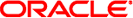
|
Oracle Solaris Cluster 3.3 With Sun StorEdge 3900 Series or 6900 Series System Manual |
| Skip Navigation Links | |
| Exit Print View | |
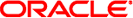
|
Oracle Solaris Cluster 3.3 With Sun StorEdge 3900 Series or 6900 Series System Manual |
1. Restrictions and Requirements
How to Install Storage Systems in a New Cluster
Install and Cable the Hardware
Install the Oracle Solaris Operating System and Configure Multipathing
How to Add a Storage System to an Existing Cluster
How to Create a Logical Volume
How to Remove a Logical Volume
3. Maintaining a Sun StorEdge 3900 or 6900 Series System
4. Sun StorEdge 3900 and 6900 Series Storage System Cabling Diagrams
This chapter contains the procedures about how to install and configure Sun StorEdge 3900 and 6900 series systems in an Oracle Solaris Cluster environment. It contains the following major sections:
The storage system configuration utilities can be run from a menu-driven interface or a command line interface. This chapter describes the menu-driven interface.
For information about storage system architecture, features, and configuration utilities, see your storage system documentation listed in Related Documentation.