| Skip Navigation Links | |
| Exit Print View | |
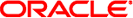
|
Oracle Solaris Cluster 3.3 With Sun StorEdge 9900 Series Storage Device Manual |
| Skip Navigation Links | |
| Exit Print View | |
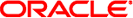
|
Oracle Solaris Cluster 3.3 With Sun StorEdge 9900 Series Storage Device Manual |
1. Installing and Configuring a Sun StorEdge or StorageTek 9900 Series Storage Array
How to Add a Storage Array to an Existing Cluster
How to Remove a Logical Volume
2. Enabling Multipathing Software in a Sun StorEdge or StorageTek 9900 Series Storage Array
3. Maintaining a Sun StorEdge or StorageTek 9900 Series Storage Array
When using storage-based replication, do not configure a replicated volume as a quorum device. Locate any quorum devices on an unreplicated volume. See Using Storage-Based Data Replication Within a Cluster in Oracle Solaris Cluster System Administration Guide for more information on storage-based replication.