| Skip Navigation Links | |
| Exit Print View | |
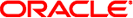
|
Oracle Solaris Cluster Data Service for Agfa IMPAX Guide SPARC Platform Edition |
| Skip Navigation Links | |
| Exit Print View | |
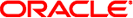
|
Oracle Solaris Cluster Data Service for Agfa IMPAX Guide SPARC Platform Edition |
1. Installing and Configuring Oracle Solaris Cluster HA for Agfa IMPAX
Oracle Solaris Cluster HA for Agfa IMPAX Overview
Overview of Installing and Configuring Oracle Solaris Cluster HA for Agfa IMPAX
Planning the Oracle Solaris Cluster HA for Agfa IMPAX Installation and Configuration
Dependency on Oracle Solaris Cluster HA for Oracle
Configuration Planning Questions
Enabling Agfa IMPAX to Run in a Cluster
How to Enable Agfa IMPAX to Run in a Cluster
Installing the Oracle Solaris Cluster HA for Agfa IMPAX Packages
How to Install the Oracle Solaris Cluster HA for Agfa IMPAX Packages
Configuring Oracle Solaris Cluster HA for Oracle to Support Oracle Solaris Cluster HA for Agfa IMPAX
Registering and Configuring Oracle Solaris Cluster HA for Agfa IMPAX
How to Register and Configure Oracle Solaris Cluster HA for Agfa IMPAX as a Failover Data Service
Verifying the Oracle Solaris Cluster HA for Agfa IMPAX Installation and Configuration
Oracle Solaris Cluster HA for Agfa IMPAX depends on a highly available Oracle database. When configuring Oracle Solaris Cluster HA for Oracle to support Agfa IMPAX, add the Oracle server resource and the Oracle listener resource to the same resource group that you created for the IMPAX service. For details about how to install, configure, and register resources for Oracle Solaris Cluster HA for Oracle, refer to Oracle Solaris Cluster Data Service for Oracle Guide.
In addition to registering the resources, add the oramon user to Oracle and allow it to probe the database.
Example 1-1 Registering Oracle Solaris Cluster HA for Oracle Resources
The following example assumes that you created a resource group called impax-rg for the Oracle Solaris Cluster HA for Agfa IMPAX data service.
# clresource create -g impax-rg -t SUNW.oracle_listener \ -x ORACLE_HOME=/global/export/oracle -x LISTENER_NAME=LISTNRname oralnsr-rs
Example 1-2 Adding an Oracle Server Resource to the Agfa IMPAX Resource Group
The following example assumes that you created a resource group called impax-rg for the Oracle Solaris Cluster HA for Agfa IMPAX data service.
# clresource create -g impax-rg -t SUNW.oracle_server \ -x CONNECT_STRING=oramon/monitor -x ORACLE_SID=oraSID \ -x ORACLE_HOME=/global/export/oracle \ -x ALERT_LOG_FILE=/global/export/oracle/admin/oraSID/bdump \ /alert_oraSID.log oraserver-rs
Example 1-3 Configuring the oramon User
The following example illustrates the necessary oramon configuration.
su - mvf
sqlplus "/ as sysdba"
grant connect, resource to oramon identified by "monitor";
alter user oramon default tablespace system quota 1m on system;
grant select on v_$sysstat to oramon;
grant create session to oramon;
grant create table to oramon;
exit;