| Skip Navigation Links | |
| Exit Print View | |
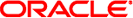
|
Oracle Solaris Cluster Data Service for Oracle VM Server for SPARC Guide |
| Skip Navigation Links | |
| Exit Print View | |
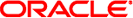
|
Oracle Solaris Cluster Data Service for Oracle VM Server for SPARC Guide |
Installing and Configuring HA for Logical Domains
Installing and Configuring HA for Logical Domains
HA for Logical Domains Overview
Planning the HA for Logical Domains Installation and Configuration
How to Configure Logical Domains to Reset for Control Domain Failures
Installing and Configuring Logical Domains
How to Install the Logical Domains Software
How to Enable the Logical Domains Instances to Run in a Cluster
Verifying the Installation and Configuration of Logical Domains
How to Verify the HA for Logical DomainsInstallation and Configuration
Installing the HA for Logical Domains Packages
How to Install the HA for Logical Domains Packages
Registering and Configuring HA for Logical Domains
How to Configure HA for Logical Domains
How to Remove a HA for Logical Domains Resource From a Failover Resource Group
Verifying the Installation and Configuration of Logical Domains
How to Verify the HA for Logical DomainsInstallation and Configuration
Tuning the HA for Logical Domains Fault Monitor
Probing Algorithm and Functionality
Operations of the Logical Domains Probe
Debugging HA for Logical Domains
# clresourcegroup switch -n node LDom-guest-domain
# ldm start LDom-guest-domain
# ldm list-domain LDom-guest-domain
NAME STATE FLAGS CONS VCPU MEMORY UTIL UPTIME
ldg active {}{}{}{}{}{}{}{}n--- 5000 4 2G 25% 2s# ldm stop LDom-guest-domain