| Skip Navigation Links | |
| Exit Print View | |
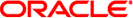
|
Oracle Solaris Cluster Data Service for MySQL Cluster Guide |
1. Installing and Configuring HA for MySQL Cluster
A. Files for Configuring HA for MySQL Cluster
B. Deployment Example: Installing MySQL Cluster in the Global Zone
C. Deployment Example: Installing MySQL Cluster in a Non-Global Zone
# # Copyright 2009 Sun Microsystems, Inc. All rights reserved. # Use is subject to license terms. # #ident "@(#)mysql_ndb_mgmd_config.ksh 1.2 09/09/01 SMI" # This file will be sourced in by mysql_ndb_mgmd_register and the parameters # listed below will be used. # # These parameters can be customized in (key=value) form # # RS - name of the resource for the application # RG - name of the resource group containing RS # # MySQL cluster ndb_nmbd specific variables # # SCALABLE - Any value here triggers a scalable resource creation # LB_POLICY - Set the loadbalancing policy for a scalable MySQL service. # Use the values defined for the standare resource property # Load_balancing_policy. If you do not specify it, the defaults are # used. # LH - Name of the Shared Address SC resource # HAS_RS - Name of the MySQL HAStoragePlus SC resource # PARFILE - Absolute path to the management server resource parameter file # # The following examples illustrate sample parameters # for a multiple master MySQL Cluster management server resource. # # RS=mgm-rs # RG=mgm-rg # PORT=1186 # SCALABLE= # LB_POLICY= # HAS_RS= # PARFILE=/ndb-mgmd-data/pfile # RS= RG= PORT= LH= SCALABLE= LB_POLICY= HAS_RS= PARFILE= # This is the template for a MySQL cluster's management server resource. # The variables must be specified in the key value form. # BASEDIR Directory where MySQL cluster is installed, to find the binaries. # USER User under which the management server will be run, an empty value # stands for the root user. # TRY_RECONNECT Value for the try-reconnect parameter in the mgm command. # CONNECT_STRING A connect string which is valid for any connection to the management # server. # CONFIG_DIR Directory where the management server's config.ini file and its cache # files are stored. # ID Unique Id for this management server. This value must match the entry # in the config.ini file. # # Examples: # BASEDIR=/usr/local/mysql # USER= # TRY_RECONNECT=1 # CONNECT_STRING=phys-node-1-priv,phys-node-2-priv # CONFIG_DIR=/ndb-nmbd-data # ID=1 # BASEDIR= USER= TRY_RECONNECT=1 CONNECT_STRING= CONFIG_DIR= ID=