| Skip Navigation Links | |
| Exit Print View | |
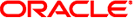
|
Oracle Solaris Cluster Data Service for PeopleSoft Enterprise Guide |
| Skip Navigation Links | |
| Exit Print View | |
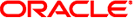
|
Oracle Solaris Cluster Data Service for PeopleSoft Enterprise Guide |
Installing and Configuring Oracle Solaris Cluster HA for PeopleSoft Application Server
HA for PeopleSoft Enterprise Overview
Installing and Configuring HA for PeopleSoft Application Server
HA for PeopleSoft Application Server Overview
Planning the HA for PeopleSoft Application Server Installation and Configuration
Configuration Restrictions for HA for PeopleSoft Application Server
Configuration Requirements for HA for PeopleSoft Application Server
Installing and Configuring the PeopleSoft Application Server Domain
How to Enable the PeopleSoft application server Domain to Run in a Cluster
How to Install PeopleSoft Application Server Software
Verifying Installation and Configuration of the PeopleSoft Application Server Domain
How to Verify HA for PeopleSoft Application Server Domain Installation and Configuration
Installing the HA for PeopleSoft Application Server Data Service Packages
How to Install the HA for PeopleSoft Application Server Data Service Packages
Registering and Configuring HA for PeopleSoft Application Server
How to Configure HA for PeopleSoft Application Server
How to Remove an HA for PeopleSoft Application Server Domain Resource From a Failover Resource Group
Verifying Installation and Configuration of the PeopleSoft Application Server Domain Resource
How to Verify HA for PeopleSoft Application Server Domain Resource Installation and Configuration
Tuning the HA for PeopleSoft Application Server Fault Monitor
Probing Algorithm and Functionality
Operations of the PeopleSoft Application Server Probe
Debugging HA for PeopleSoft Application Server
How to Activate Debugging for HA for PeopleSoft Application Server
A. HA for PeopleSoft Application Server Extension Properties
This section contains the procedures to configure or unconfigure HA for PeopleSoft application server.
How to Remove an HA for PeopleSoft Application Server Domain Resource From a Failover Resource Group
Before You Begin
Install the data service packages during your initial Oracle Solaris Cluster installation.
If you did not install the HA for PeopleSoft application server packages as part of your initial Oracle Solaris Cluster installation, go to Installing the HA for PeopleSoft Application Server Data Service Packages.
# clresourcetype register ORCL.PeopleSoft_app_server
# clresource create -g Psft-app-failover-rg -d \ -t ORCL.PeopleSoft_app_server \ -p Psft_User=Psft-username -p Psft_Domain=Psft-domainname \ -p Psft_Home=Psft-home-directory -p Psft_Cfg_Home=Psft-config-home-directory \ -P resource_dependencies=hasp-resource,logicalhostname-resource Psft-app-server-resource
Do this even if the database tier is deployed in a different zone cluster of the same global cluster.
# clresource set -p resource_dependencies+=db-instance-resource,db-listerner-resource \ Psft-app-server-resource
Repeat this step for each PeopleSoft application server domain instance, if multiple instances were created.
# clresource status # clresource enable Psft-app-server-resource
# clresource disable Psft-app-server-resource # clresource delete Psft-app-server-resource