Installation and Configuration
Previous versions of Sun Microsystems' access management server product were built for multiple hardware platforms, and different web containers. The complexity of this development process led to the release of separate platform and container patches. To alleviate this extraneous development, OpenSSO Enterprise is now available as a single ZIP file which can be downloaded, unzipped, and quickly deployed; there will be no separate installations for each hardware platform. The ZIP file will contain the full OpenSSO Enterprise web archive (WAR), layouts for the generation of other specific WARs, libraries, the Java API reference documentation, and samples. (Tools for use with OpenSSO Enterprise, including the command line interfaces and policy and authentication agents, can be downloaded separately.) Figure 3–1 illustrates the process for deployment, installation and configuration of a new OpenSSO Enterprise WAR and a patched WAR.
Figure 3–1 Customizing, Patching and Deploying the OpenSSO Enterprise WAR
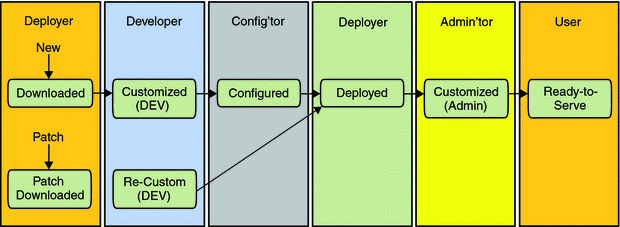
Note –
When patched, a full patched version of the OpenSSO Enterprise WAR will be included in the download, assuring that there is always a single download to get the latest bits.
The intent of this new process is to allow the administrator to download OpenSSO Enterprise and deploy it on the container or platform of choice, using the web container's administration console or command line interfaces. After the initial launch of the deployed WAR, the user is directed to a JavaServer Page (JSP) called the Configurator that prompts for configuration parameters (including, but not limited to, the host name, port number, URI, and repositories), provides data validation for the parameter values to prevent errors, and eliminates post-installation configuration tasks. Once successfully configured, any further changes to the configuration data store must be made using the OpenSSO Enterprise console or command line interfaces.
Note –
When deploying OpenSSO Enterprise against an existing legacy installation, the Directory Management tab will be enabled in the new console.
For more information including a directory layout of the ZIP, see the Sun OpenSSO Enterprise 8.0 Installation and Configuration Guide.
- © 2010, Oracle Corporation and/or its affiliates
