 To Install and Configure SiteMinder in the
Service Provider Domain
To Install and Configure SiteMinder in the
Service Provider Domain
Before You Begin
Before proceeding, be sure to read the general instructions in Installing SiteMinder and in Configuring SiteMinder After Installation. The following steps provide additional installation information specific only to this use case.
-
Install SiteMinder.
This is the domain that protects its enterprise applications using their SiteMinder agents. For the installation of SiteMinder and SiteMinder agents, see the CA SiteMinder product documentation.
-
Create a custom authentication scheme.
-
Copy the compiled SiteMinder authentication scheme JAR files into the SiteMinder lib directory.
After you unzip the OpenSSO Enterprise binary, the SiteMinder custom authentication module is located under the directory unzip-directory/integrations/siteminder/. The README.html provides steps for building a custom authentication module. The OpenSSO Enterprise authentication module is a Java-based authentication scheme in SiteMinder. The README.html explains the steps for configuring the SiteMinder authentication scheme.
-
In the SiteMinder console, click Authentication Scheme, and then click “Create Custom Authentication Scheme.”
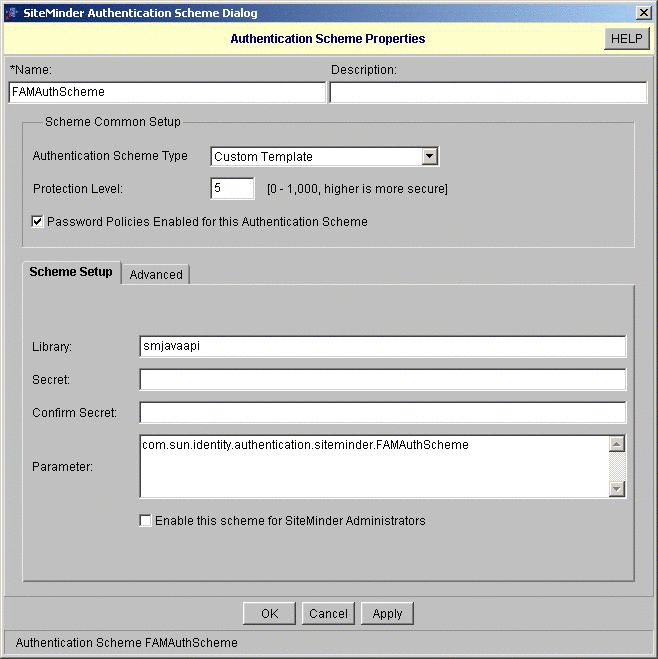
-
-
Configure a resource and a policy to trigger the OpenSSO Enterprise authentication module.
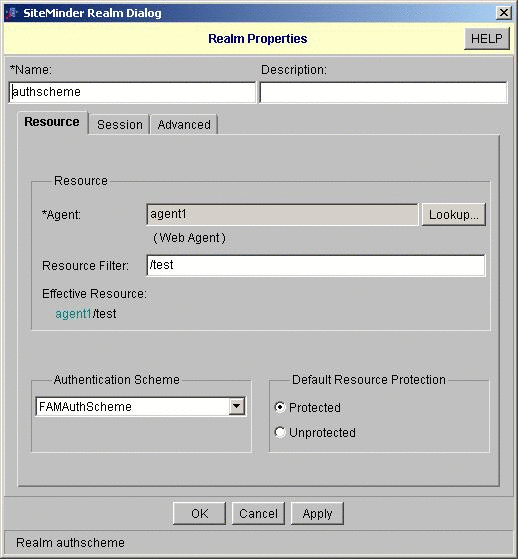
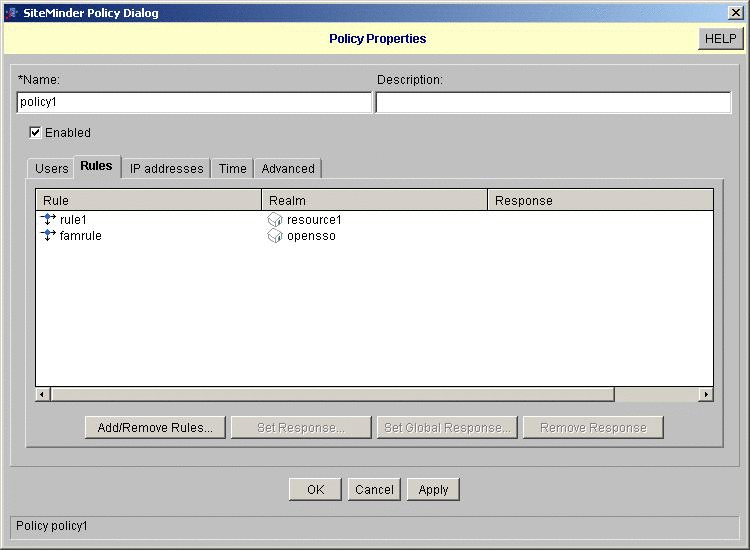
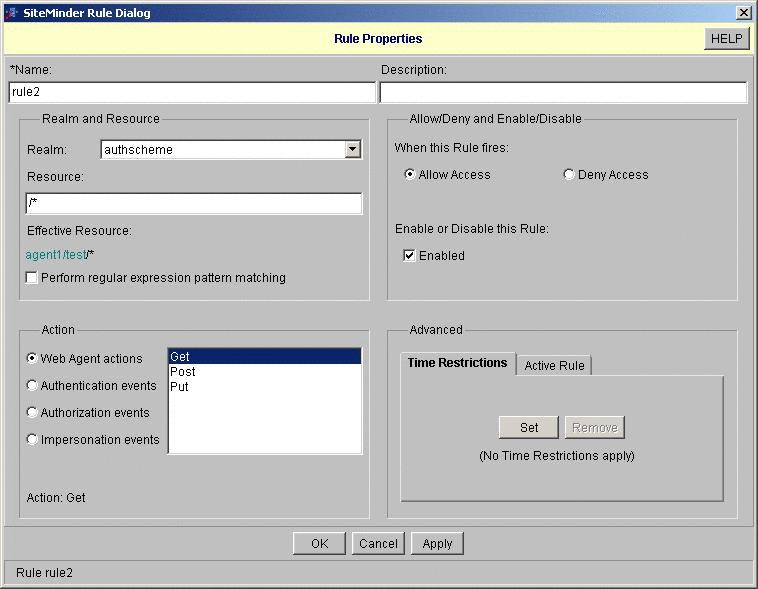
- © 2010, Oracle Corporation and/or its affiliates
