| Skip Navigation Links | |
| Exit Print View | |
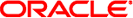
|
Oracle OpenSSO 8.0 Update 2 Release Notes |
2. OpenSSO 8.0 Update 2 Patch Releases
3. Installing OpenSSO 8.0 Update 2
OpenSSO 8.0 Update 2 Installation Overview
To Plan Your Patch Operation for OpenSSO 8.0
Installing the ssopatch Utility
To Install the ssopatch Utility
Backing Up an OpenSSO WAR File
To run the ssopatch utility, follow this usage:
Comparing an OpenSSO WAR File to Its Internal Manifest
To Compare an OpenSSO WAR File to Its Internal Manifest
Comparing Two OpenSSO WAR Files
To Compare Two OpenSSO WAR Files
To Create a Staging Area to Patch an OpenSSO WAR File
Creating an OpenSSO WAR Manifest File
To Create an OpenSSO WAR Manifest File
Patching a Specialized OpenSSO WAR
To Patch a Specialized OpenSSO WAR
Running the updateschema Script
To Run the updateschema Script
Backing Out a Patch Installation
4. Using the Security Token Service
5. Using the Oracle OpenSSO Fedlet
6. Integrating the OpenSSO 8.0 Update 2 with Oracle Access Manager
The ssopatch utility is a Java command-line utility that is available on Solaris and Linux systems as ssopatch and on Windows as ssopatch.bat.
Note - The syntax for ssopatch in OpenSSO 8.0 Update 2 has changed considerably since the OpenSSO 8.0 release. For the new syntax, see Running the updateschema Script.
The ssopatch patch utility performs these functions:
Compares an OpenSSO WAR to its original manifest, to determine if the WAR file has been customized or modified
Compare two OpenSSO WAR files, to determine the differences between the two files including any customizations made to the original WAR file and any changes in the new WAR file
Generates a staging area of the files required to generate a new patched OpenSSO WAR file
After you download and unzip the OpenSSO 8.0 Update 2 ZIP file (oracle_opensso_80U2.zip), the patch utilities and related files are available in the ssoPatchTools.zip file, in the zip-root/opensso/tools directory, where zip-root is where you unzipped oracle_opensso_80U2.zip.
The ssopatch utility uses a manifest file to determine the contents of a specific OpenSSO WAR file. A manifest file is an ASCII text file that contains:
A string that identifies the specific version of the OpenSSO WAR file
All of the individual files in the OpenSSO WAR file, with checksum information for each file
The manifest file is usually named OpenSSO.manifest and is stored in the in the META-INF directory of the OpenSSO WAR file.
The ssopatch utility sends its results to the standard output (stdout). If you prefer, you can capture the ssopatch output by redirecting the output to a file. If ssopatch finishes successfully, it returns a zero (0) exit code. If errors occur, ssopatch returns a non-zero exit code.