| Skip Navigation Links | |
| Exit Print View | |
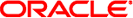
|
Oracle OpenSSO 8.0 Update 2 Release Notes |
2. OpenSSO 8.0 Update 2 Patch Releases
About OpenSSO 8.0 Update 2 Patch Releases
Bug 12286933: Dist Auth cannot receive session notifications
Bug 12427762: SAML attributes containing a | are not decoded in a SAML attribute
Bug 13361224: SecurID authentication support for WebSphere Application Server 6.1 on AIX 6.1
Known Issues in OpenSSO 8.0 Update 2 Patch 3
Bug 12308272: OpenSSO list-agents command fails with GlassFish v2.1.1 patch 9
Documentation Updates in OpenSSO 8.0 Update 2 Patch 3
Bug 12307986: OpenSSO client SDK caches URL policy decision with correct methods
Bug 12309423: Inconsistent session timeout behavior is fixed
What's New in OpenSSO 8.0 Update 2 Patch 2
CR 7016248: Validation of gotoOnFail URLs
CR 6993122: SAMLv2 implementation of NameIDPolicy interface without SPNameQualifier
Known Issues in OpenSSO 8.0 Update 2 Patch 2
CR 7017520: Missing property in Policy Service causes HTTP status code 500
Documentation Updates in OpenSSO 8.0 Update 2 Patch 2
CR 7013849: Documentation update: WS-Trust certificate must be the same on client and server
Known Issues in OpenSSO 8.0 Update 2 Patch 1
CR 6978018: Running OpenSSO 8.0 in GlassFish 2.1.x using LDAPS with JDK 1.6.x
CR 7002787: OpenSSO 8.0 Update 2 is not working with Active Directory Data Store
CR 6897101: After a login to a non-default realm, user experiences multiple logins after a timeout
CR 6983035: Remote console with OpenSSO server returns errors after a session timeout
3. Installing OpenSSO 8.0 Update 2
4. Using the Security Token Service
5. Using the Oracle OpenSSO Fedlet
6. Integrating the OpenSSO 8.0 Update 2 with Oracle Access Manager
OpenSSO 8.0 Update 2 patch 2 is available as patch ID 141655-06 on the My Oracle Support site. Other information about this patch includes:
OpenSSO 8.0 Update 2 Patch 2 can validate a gotoOnFail URL after a user fails authentication. This validation prevents a hacker from sending the user to an imposter site.
To set valid gotoOnFail URLs, follow these steps after you install patch 2:
If you patched an earlier version of OpenSSO 8.0, make sure you have run the updateschmema.sh or updateschema.bat script and then restarted the OpenSSO web container, as described in Running the updateschema Script.
In the OpenSSO Administration Console, click Access Control, realm-name, Authentication, and then Advanced Properties.
Under Valid gotoOnFail URL domains, add each valid goto domain name, as follows:
A domain name starting with a dot (.) such as .example.com allows all hosts in the example.com domain to be used in a failure redirect URL.
A domain name that does not start with a dot (.) such as example.com allows the host example.com to be used in a failure redirect URL.
For example, http://example.com would be valid, but http://host.example.com would not be valid.
If you don't add the entire domain to the list, you must add each individual agent host name being used.
You do not need to add domains for agents in CDSSO mode, because they are protected automatically.
Click Save.
Log out of the console and restart the OpenSSO web container.
Additional Information
If a gotoOnFail URL is found to be invalid, the user is redirected to the default login failure URL.
If you subsequently want to disable the gotoOnFail URL validation, remove all entries from the Valid goto URL domains list.
OpenSSO 8.0 Update 2 Patch 2 provides an implementation of the NameIDPolicy interface without the SPNameQualifier attribute.
The SPNameQualifier attribute in the NameIDPolicy interface is optional in a SAMLv2 authentication request. In some instances, a service provider (SP) initiated SSO can fail because an identity provider (IDP) cannot recognize the SPNameQualifier attribute in NameIDPolicy of the authentication request.
This implementation is available in the following new class:
com.sun.identity.saml2.protocol.impl.NameIDPolicyImplWithoutSPNameQualifier
The default behavior (that is, to put the SPNameQualifier attribute in NameIDPolicy of the authentication request) does not change.
To use the new class, follow these steps:
In the OpenSSO Administration Console, click Configuration, Servers and Sites, server-name, and then Advanced.
Add the following new property and value:
Property: com.sun.identity.saml2.sdk.mapping.NameIDPolicy
Value: com.sun.identity.saml2.protocol.impl.NameIDPolicyImplWithoutSPNameQualifier
Click Save.
Logo out of the console and restart the OpenSSO server web container.
OpenSSO 8.0 Update 2 Patch 2 allows you to access the HttpServletRequest object and modify the HttpServletResponse object through a custom authentication module for OpenSSO server deployments with the Distributed Authentication User Interface (DAUI), as well as for OpenSSO server deployments without the DAUI.
To use this new feature, you must modify your existing custom authentication modules using the authentication SPI framework. (If you don't want to use this feature, your existing custom authentication modules do not need to be modified. The current APIs for getHttpServletRequest and getHttpServletResponse will continue to be supported but only for OpenSSO server deployments without the DAUI.)
Changes to custom authentication modules include both JAVA class files and callback XML files. No UI changes are required. OpenSSO 8.0 Update 2 Patch 2 adds these new callbacks:
HttpRequestCallback: equivalent to the container HttpServletRequest object
HttpResponseCallback: equivalent to the container HttpServletResponse object
For more information, see the OpenSSO Enterprise 8.0 Developer's Guide.
For OpenSSO 8.0 Update 2 Patch 1 and later releases, the Policy Service sometimes returns HTTP status code 500. This problem is caused by a missing app_sso_token_invalid key in the amPolicy.properties file.
Workaround:
In the OpenSSO-Deploy-base/WEB-INF/classes/amPolicy.properties file, add the following line:
app_sso_token_invalid=Application sso token is invalid
OpenSSO-Deploy-base represents the path where the web container deploys the opensso.war file.
Restart the OpenSSO web container.
The Oracle OpenSSO STS Administrator's Guide requires additional information about the Private Key Alias in Chapter 4, Managing the Security Token Service:
http://download.oracle.com/docs/cd/E17842_01/doc.1111/e17844/tokenservice.htm
Private Key Alias
Behind the Private Key Alias, a real certificate exists in the client's keystore. The value of this certificate depends on the OpenSSO server configuration. For authentication between a web services client (WSC) and a web services provider (WSP) such as OpenSSO server to function properly, the certificates on the client and OpenSSO server must match.
On the client side, you must import the certificate from OpenSSO server into the client's certificate store database. This imported certificate can be under a different name than OpenSSO server, but the client and OpenSSO server must use the same certificate to communicate properly.
For more information about web services security, see the OpenSSO Enterprise 8.0 Administration Reference:
http://download.oracle.com/docs/cd/E19681-01/820-3886/index.html
OpenSSO 8.0 Update 2 and later releases do not allow sensitive information such as a password in URLs using the REST identity interface. This change (CR 6940612) prevents sensitive information from appearing in browser history files and web server or proxy log files.
If you are using the REST identity interface, a URL that contains sensitive information such as a password returns an unsupported operation exception. For example, the follow URL contains the user's password and would return an exception:
https://opensso.example.com:80/opensso/identity/authenticate?username=user&password=user-password
In the OpenSSO Enterprise 8.0 Developer's Guide, Chapter 10, Using the REST Identity Interfaces, states that “the REST authenticate interface works with simple user name and password only.” However, in OpenSSO 8.0 Update 2 and later releases, sensitive information such as the password is not allowed in the URL and returns an exception.
Therefore, if you are using the REST identity interface with OpenSSO 8.0 Update 2 and later releases, use a POST operation to send the authentication data to OpenSSO server. POST data is usually not logged or stored as part of the browser history.