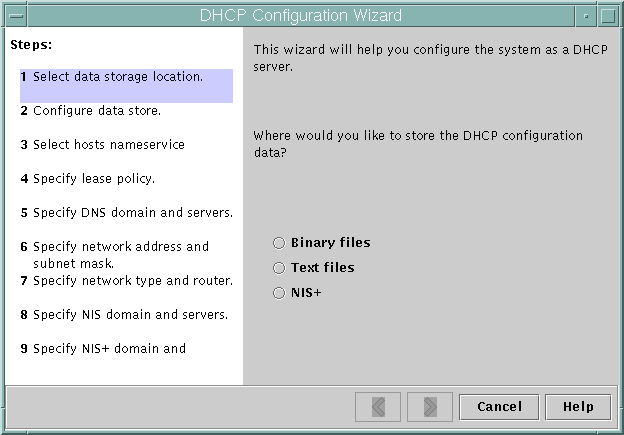|
Service configuration file, /etc/inet/dhcpsvc.conf
|
Records keywords and values for server
configuration options.
|
Data store type and location,
options used with in.dhcpd to start the DHCP daemon when
system boots.
|
|
dhcptab table
|
DHCP Manager creates a dhcptab
table if it does not already exist.
|
Macros and options with assigned values.
|
|
Locale macro, optional
|
Contains the local time
zone's offset in seconds from Universal Time (UTC).
|
UTCoffst option
|
|
Server macro, named to match server's
node name
|
Contains options
whose values were determined by input from the administrator who configured
the DHCP server. Options apply to all clients that use addresses owned by
the server.
|
The Locale macro, plus the following options:
-
Timeserv, set to point to the server's
primary IP address
-
LeaseTim, and LeaseNeg
if you selected negotiable leases
-
DNSdmain and DNSserv,
if DNS is configured
-
Hostname, which must not
be assigned a value. The presence of this option indicates that the hostname
must be obtained from the name service.
|
|
Network address macro, whose name is
the same as the network address of client's network
|
Contains options whose values were determined
by input from the administrator who configured the DHCP server. Options apply
to all clients that reside on the network specified by the macro name.
|
The following options:
-
Subnet
-
Router or RDiscvyF
-
Broadcst, if the network is a LAN
-
MTU
-
NISdmain and NISservs,
if NIS is configured
-
NIS+dom and NIS+serv,
if NIS+ is configured
|
|
Network table for the network.
|
Empty table
is created until you create IP addresses for the network.
|
None, until you add IP addresses.
|