How to View a Policy's Attributes
An example of the command-line equivalent follows this procedure.
-
If necessary, start the SEAM Tool.
See How to Start the SEAM Tool for details.
-
Click the Policies tab.
-
Select the policy in the list that you want to view, then click Modify.
The Policy Details panel is displayed.
-
When you are finished viewing, click Cancel.
Example—Viewing a Policy's Attributes
The following example shows the Policy Details panel when you are viewing the test policy.
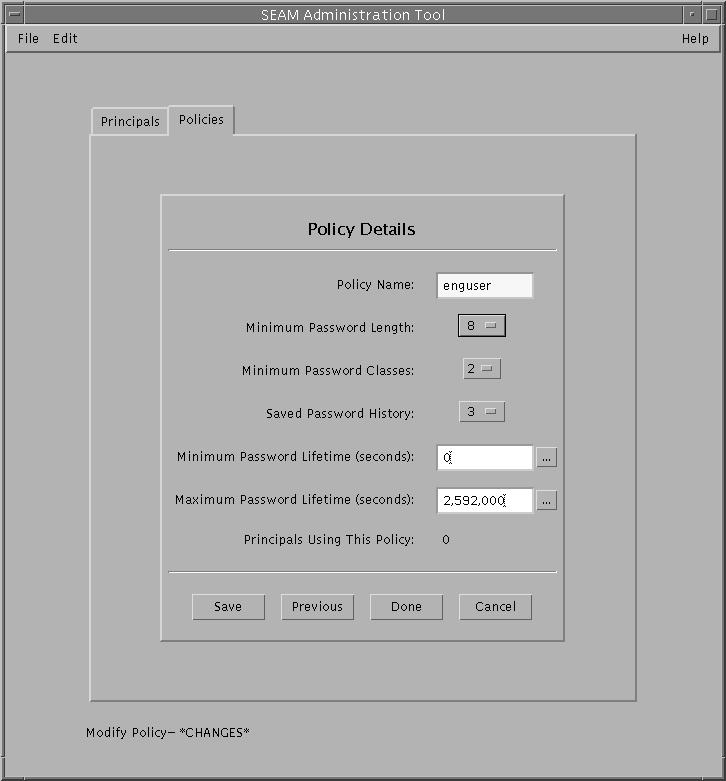
Example—Viewing a Policy's Attributes (Command Line)
In the following example, the get_policy command of kadmin is used to view the attributes of the enguser policy.
kadmin: get_policy enguser Policy: enguser Maximum password life: 2592000 Minimum password life: 0 Minimum password length: 8 Minimum number of password character classes: 2 Number of old keys kept: 3 Reference count: 0 kadmin: quit |
The reference count is the number of principals that use this policy.
- © 2010, Oracle Corporation and/or its affiliates
