Window Frame Controls
A window's frame provides controls with which you can:
-
Focus attention on a window, making it active (indicated by its frame changing color) for input from your mouse or keyboard
-
Move a window
-
Minimize a window into an icon
-
Size a window
-
Close a window, removing it from the desktop
-
Display a window in other workspaces
Refer to Chapter 9, Customizing the Desktop Environment for information about settings that make windows active.
Figure 1–4 Window Frame Controls
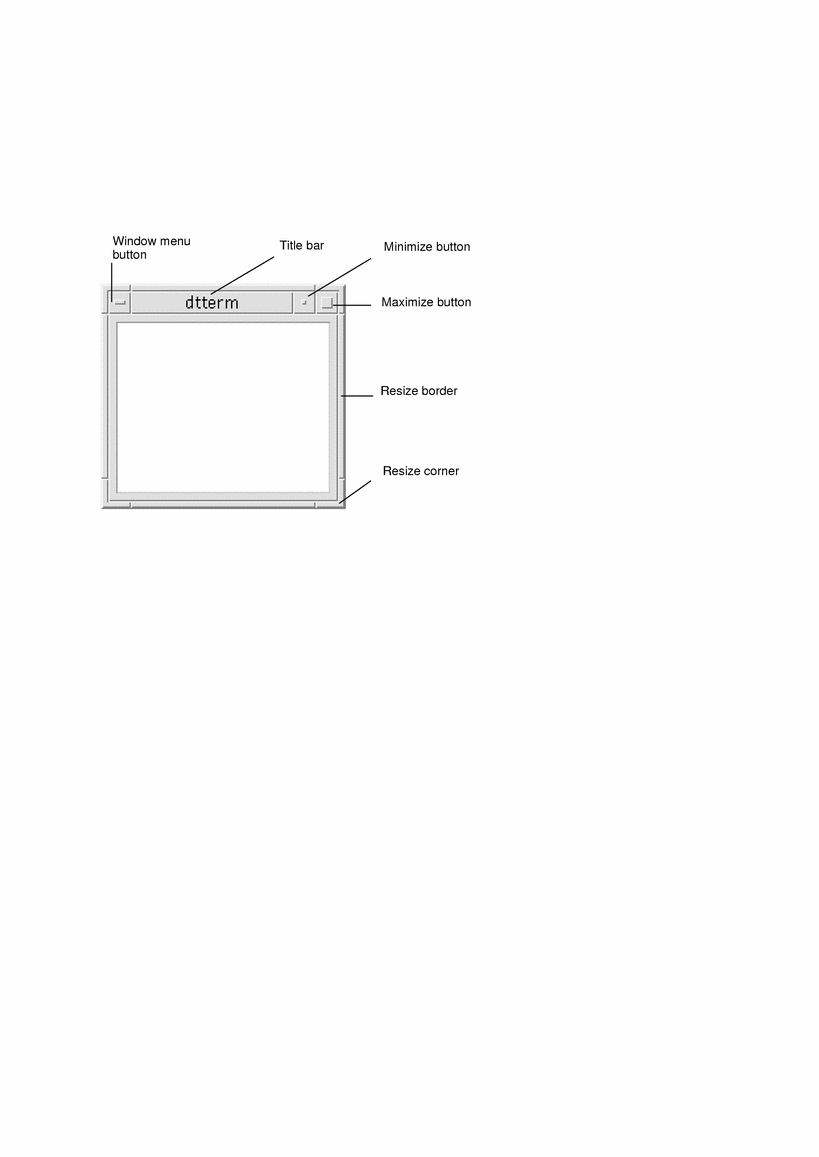
Click the Window menu button to display the Window menu.
To close a window and remove it from the desktop, double-click the Window menu button or display the Window menu and choose Close.
Click the minimize button to turn the window into a window icon. To restore a window from its icon, double-click the icon.
Click the maximize button to display the window in its largest allowable size. Return the window to its former size by clicking the maximize button again.
The title bar shows the name of the application that owns the window. Select a window by clicking its title bar. You can move a window by dragging its title bar.
Drag a window's resize corner or border to resize the window.
For information on keyboard navigation and windows, see Opening and Closing Windows in Appendix A, Keyboard Shortcuts for the Desktop.
- © 2010, Oracle Corporation and/or its affiliates
