Creating Personal Actions and Data Types
The desktop provides a tool that helps you create icons for running scripts, applications, and other commands. You may want to use this tool if you have a personal application your system administrator has not configured for you.
For example, suppose you have your own favorite spreadsheet application that you usually start by typing a command into a terminal emulator window:
FavoriteSpreadSheet -file data_file
You can create an icon that runs this command so that you won't have to continue manually typing it. To do this, you must create a special desktop ``macro'' called an action. You can also create a data type for each data_file.
The desktop includes a tool called Create Action that makes it easy to create actions and data types. To open the Create Action window, double-click the Create Action icon in the Desktop_Apps application group.
Figure 8–6 Create Action Window
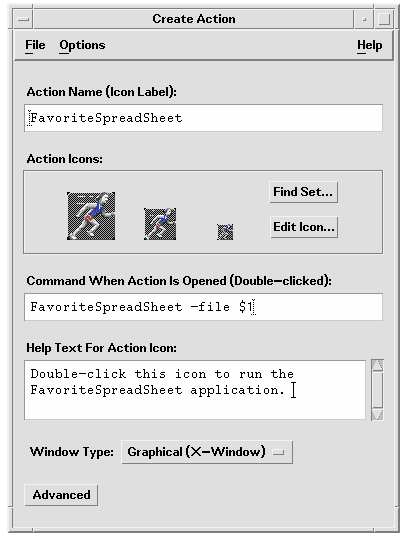
To Get Help on the Create Action Window
-
Choose Tasks from the Create Action window's Help menu.
-
Click the hyperlink ``To Create an Action With Create Action.''
Create Action:
-
Creates an action for your application
-
Places an action icon in your home folder.
You can move or copy that icon to other locations—for example, to a personal application group that you've created.
-
- © 2010, Oracle Corporation and/or its affiliates
