Solaris Common Desktop Environment: User's Guide
To Open Application Manager
-
Open the Application subpanel by clicking the tab above the Text Note
control on the Front Panel.
Figure 8–1 Application Manager control
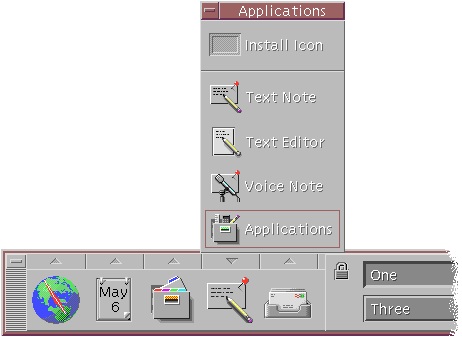
-
Click Applications.
The main Application Manager window is displayed
Figure 8–2 Personal Applications Group in Applications Manager
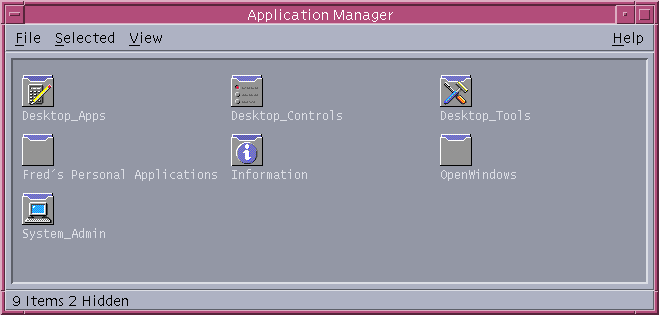
- © 2010, Oracle Corporation and/or its affiliates