Working With Files
Like OpenWindows, CDE provides full-functioned File Manager and File Finder applications. The Files subpanel gives you access to these applications and to other file-related devices and applications.
Figure 1-3 Files Subpanel
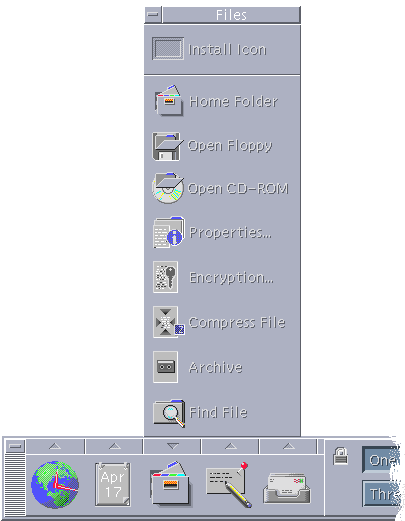
In File Manager files and folders are represented by icons that indicate their types. Clicking on mouse button 3 displays options for the selected object, and double-clicking an object invokes the default action for that object. For example, double-clicking a compressed file expands it, and double-clicking on an audio file plays it.
| Task or Feature | OpenWindows Method | CDE Methods |
|---|---|---|
| To find a file | In File Manager, choose Find from the File menu | Click Find File on the Files subpanel |
| To carry out an action on a file | Click mouse button 3 and choose from general pop-up menu |
Click mouse button 3 on the file and choose from pop-up menu Drag and drop the file on an appropriate drop zone Click a control on the Files subpanel |
| Print a file | Select file in File Manager and choose Print from the File menu | Drop a file on the printer control on Front Panel |
| Access a floppy diskette or CD-ROM | In File Manager, choose Check for Floppy from the File menu | Click Open Floppy or Open CD-ROM on the Files subpanel |
Deleting Files
Like OpenWindows, CDE provides a trash or wastebasket facility. The Trash Can is a temporary store for objects (files and folders) to be deleted.
You can move selected objects to the Trash Can using drag-and-drop, by mapping certain menu items, or by pressing the Delete key. Once in the Trash Can, the objects no longer appear in their original folder.
In OpenWindows, you are offered the opportunity to empty the wastebasket when you exit File Manager.
To permanently remove the deleted files in CDE, you use the Empty Trash Can control on the Trash subpanel. To permanently remove the deleted files in OpenWindows, you use the Empty Waste button in the Wastebasket application, or you accept an option to empty the wastebasket that is presented when you are exiting File Manager.
- © 2010, Oracle Corporation and/or its affiliates
