Example—Concatenated (Expanded) RAID 5 Volume
The following figure shows an example of an RAID 5 volume that initially consisted of four disks (components). A fifth disk has been dynamically concatenated to the volume to expand the RAID 5 volume.
Figure 13–2 Expanded RAID 5 Volume Example
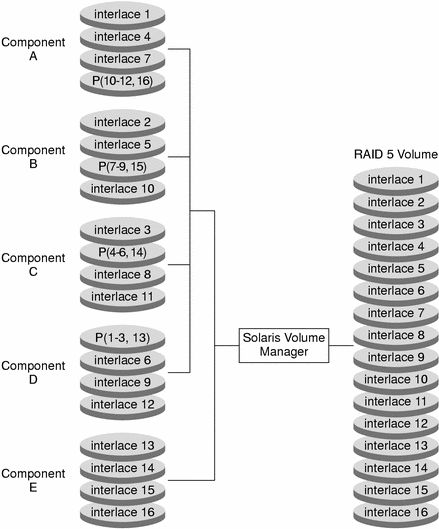
The parity areas are allocated when the initial RAID 5 volume is created. One component's worth of space is allocated to parity, although the actual parity blocks are distributed across all of the original components to distribute I/O. When you concatenate additional components to the RAID, the additional space is devoted entirely to data. No new parity blocks are allocated. The data on the concatenated components is, however, included in the parity calculations, so it is protected against single device failures.
Concatenated RAID 5 volumes are not suited for long-term use. Use a concatenated RAID 5 volume until it is possible to reconfigure a larger RAID 5 volume and copy the data to the larger volume.
Note –
When you add a new component to a RAID 5 volume, Solaris Volume Manager “zeros” all the blocks in that component. This process ensures that the parity will protect the new data. As data is written to the additional space, Solaris Volume Manager includes it in the parity calculations.
- © 2010, Oracle Corporation and/or its affiliates
