Example of How Application Groups Are Gathered
Figure 4–2 shows an Application Manager window containing a variety of application groups. Table 4–2 shows the directories from which the application groups were gathered.
Figure 4–2 A Typical Application Manager Window
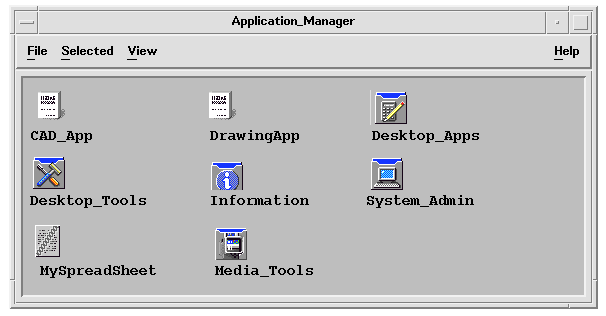 Table 4–2 Source of Application Groups for a Typical Application Manager Window
Table 4–2 Source of Application Groups for a Typical Application Manager Window|
Name |
Directory Gathered |
|---|---|
|
CAD_App |
/net/ApServA/etc/dt/appconfig/appmanager/C/CAD_App |
|
DrawingApp |
/etc/dt/appconfig/appmanager/C/DrawingApp |
|
Desktop_Apps |
/usr/dt/appconfig/appmanager/C/Desktop_Apps |
|
Desktop_Tools |
/usr/dt/appconfig/appmanager/C/Desktop_Tools |
|
Information |
/usr/dt/appconfig/appmanager/C/Information |
|
OpenWindows |
/usr/dt/appconfig/appmanager/C/Information |
|
System_Admin |
/etc/dt/appconfig/appmanager/C/System_Admin |
|
MySpreadSheet |
/users/anna/.dt/appmanager/MySpreadSheet |
|
Media_Tools |
/etc/dt/appconfig/appmanager/C/Media_Tools |
If the Information or System_Admin application groups have been customized, they will be gathered from /etc/dt/appconfig/appmanager/C instead.
The CAD_App group is gathered because a system named ApServA has been added to the application search path (see Adding an Application Server to the Application Search Path). MySpreadSheet is a personal application group, available only to user anna.
- © 2010, Oracle Corporation and/or its affiliates
