The Login Screen
The login screen displayed by the login server is an attractive alternative to the traditional character-mode login screen and provides capabilities beyond those provided by a character-mode login.
Figure 1–2 Desktop login screen
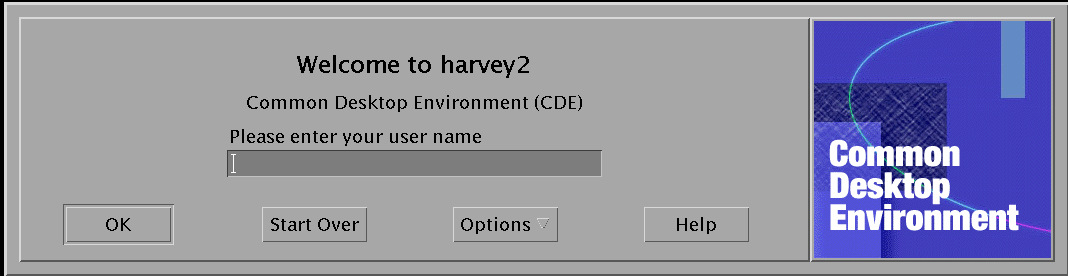
As with a character mode login, the user enters a user name followed by a password. If authenticated, the login server starts a desktop session for the user. When the user exits the desktop session, the login server displays a new login screen, and the process begins again.
To customize the login screen, you can:
-
Change the login screen appearance
-
Configure X server authority
-
Change the default language
-
Issue commands prior to display of the login screen
-
Change the contents of the login screen Language menu
-
Specify the command to start the user's session
-
Issue commands prior to the start of the user's desktop session
-
Issue commands after the user's session ends
Each of these can be done for all displays or on a per-display basis.
- © 2010, Oracle Corporation and/or its affiliates
