Viewing Your Volume
After processing your source files with HelpTag, your help volume is ready to be displayed. You can display it by double-clicking the volume.sdl file icon in File Manager, or use the dthelpview command in a terminal window.
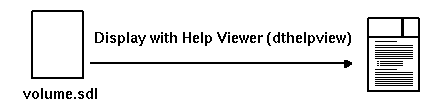
If you have written help for an application and the application is ready to use, you can display your help by running the application and asking for help.
- © 2010, Oracle Corporation and/or its affiliates
