<<annotation text>>
Annotation: Provides an explanatory note or comment within an example (<ex> tag).
Syntax
<ex [side | stack]> text of the example ...<<annotation text>> <\ex> Where:
- side
-
Default. Places the annotation to the right of the example text and on the same line as the first line of the example.
- stack
-
Places the annotation below the example text.
Enclose the text of an annotation in double angle brackets, as follows: << this is the annotation text>>. An annotation can only be used within an <ex> tag. The side and stack parameters of the <ex> tag can be used to position the annotation in relation to the example text.
To insert a blank line in an annotation, use a space followed by an empty annotation, wordspace <<>>.
Example
The following markup uses the default side placement for the annotation:
<ex> Login: <<Enter your name>> <\ex>
It produces:
Login: Enter your name
The following markup uses the stack parameter to accommodate a long annotation:
<ex stack> Quarterly Sales Reports <<Q1: January, February, March Q2: April, May, June Q3: July, August, September Q4: October, November, December>> <\ex>
It produces:
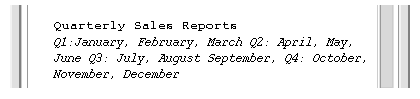
- © 2010, Oracle Corporation and/or its affiliates
