Icon Styles
Icons run the gamut of graphical styles. From the earliest GUI days, the favorite has been a simple black outline style. As color has been added, the style has been that of coloring books, adding color within the black lines. This is a natural drawing style, especially when done on white backgrounds. Many icons are pictographic, while others are abstract.
Figure 4-9 Calendar icon in black and white outline style on left and the desktop gray style on right
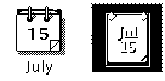
The desktop, with its pervasive use of colored and medium-value backgrounds, uses both lighter and darker shades to create fairly realistic images. You are encouraged to explore this rendered style.
Figure 4-10 Examples of three-dimensional icons in the desktop
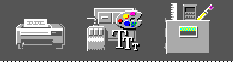
Another element of style is the point of view taken in portraying the object. The Common Desktop Environment uses a head on view, as can be seen in Figure 4-10, usually from slightly above if the object in question is a three-dimensional one, such as a printer. It is best to use a treatment that gives the icon a slight dimensional quality, as this reinforces the perception that the icon can be dragged and dropped.
Figure 4-11 Outline style converted to Common Desktop Environment style, in XPM and XBM formats
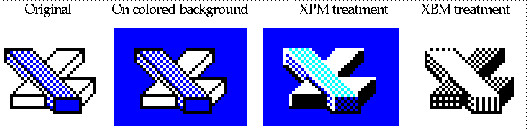
- © 2010, Oracle Corporation and/or its affiliates
