Window Menus
Windows have a menu that allows the user to perform various operations that affect the size and placement of the application window. Developers should use the following standard window menu items in their applications.
|
Required |
ae: |
Follow Common Desktop Environment window menu conventions. Items should appear in the window menu if they are applicable to the window or its minimized window icon. |
Figure 5-3 Sample window menu
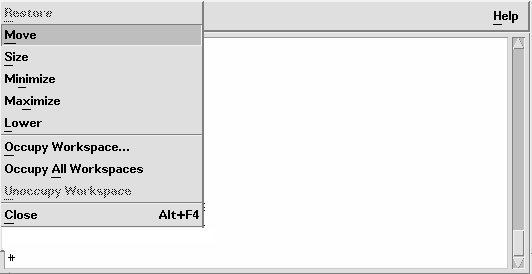
The following items are valid English-language choices in the window menu (the mnemonics for each choice are listed in parentheses). They should be added to the menu in the order listed. Unless otherwise noted, the functionality of these menu items is as described in the OSF/Motif Style Guide, Revision 1.2.
-
Restore (R)
-
Move (M)
-
Size (S)
-
Minimize (n)
-
Maximize (x)
-
Lower (L)
-
separator
-
Occupy Workspace ... (O)
-
Allows a user to specify which workspaces the application occupies.
-
Occupy All Workspaces (A)
Enables the user to place the application in all available workspaces.
-
Unoccupy Workspace (U)
Removes the application from the current workspace. If the application is only occupying one workspace, the item should be made insensitive.
-
separator
-
Close (C)
|
Recommended |
at: |
Applications should not add items to the window menu. If an extraordinary requirement has an application add items to the window menu, the items should be appended to the end of the menu with a separator between Close and the application items. |
|
Optional |
ag: |
Accelerators, aside from Alt+F4 for Close, should not be used in the window menu (to minimize conflict with other uses of the Alt key for application accelerators, localization, and others). |
- © 2010, Oracle Corporation and/or its affiliates
