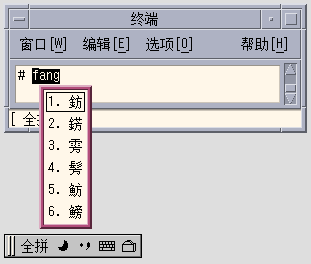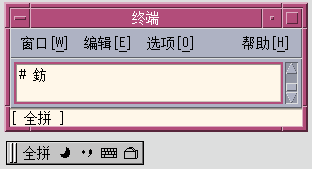Typing QuanPin Text
This section describes how to create QuanPin text.
The following figure shows how to use this input method to type the character representing the Full Pinyin word fang. The word requires four keystrokes. Type them and select the text as follows:
- © 2010, Oracle Corporation and/or its affiliates