Other Features
Typing Long PinYin Strings
The New QuanPin input methods accepts PinYin strings up to 222 characters long. The following illustrations use the string below:
>>meiguozhongtongkelindunzhengzaitaolunhaiwanjushiwenti<< |
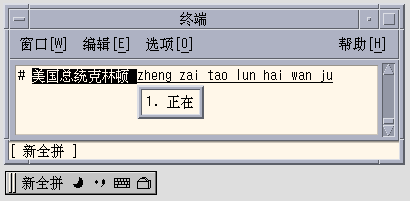
The result is the following Chinese string:
Note -
The New ShuangPin input method supports up to 30-character strings.
Typing ShengMu
You can also type ShengMu only. Candidates are supplied for ShengMu, as shown in the following illustration:
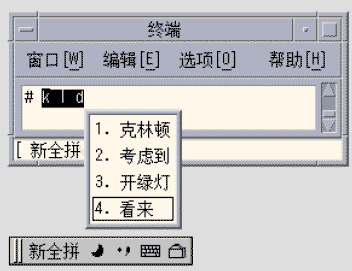
GBK Support
The zh_CN.GBK locale supports GBK by default, as shown in the following illustration:
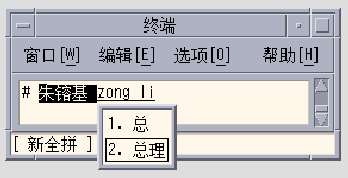
The second Chinese character in the following illustration is defined only in the GBK standard.
Single GBK candidates are placed at the end of the list of candidates. Press Return to scroll to the GBK area. For easier selection next time, you can define the GBK candidate as a phrase (for more information, see "Defining Phrases for Later Use"). Once a phrase is defined, you can insert it easily.
Both New QuanPin and New ShuangPin support GBK Hanzi by default in the zh.GBK locale. However, because several Hanzi have the same ShengMu (the first part of Pinyin), New QuanPin and New ShuangPin do not display GBK candidates if you provide only the ShengMu.
For example, typing the string rong will display GBK candidates because it is a complete Pinyin string. However, typing r alone will not display any GBK candidates because it is only a ShengMu.
- © 2010, Oracle Corporation and/or its affiliates
