Backspacing and Deleting Characters
Backspace and Delete keys delete characters. But using one in the preedit area deletes only the last character (jamo) in the current syllable. This and following examples demonstrate Backspace/Delete operation.
-
Note the Hangul input mode preedit area appearance before backspacing:
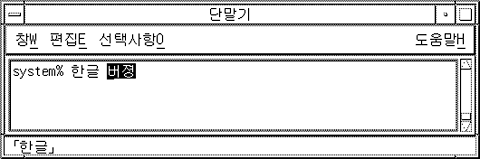
-
Enter one backspace.
The input appears like this:
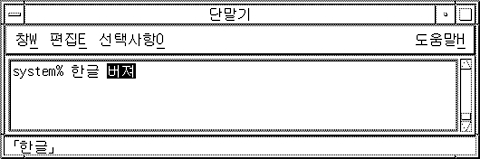
-
Type another backspace.
The input appears like this:
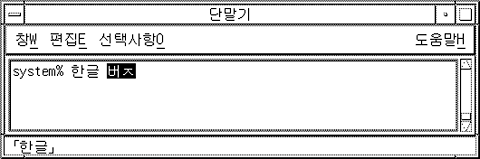
-
Type another backspace.
The input appears like this:
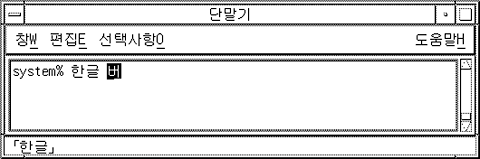
-
Type two backspaces.
At this point an entire syllable has been deleted.
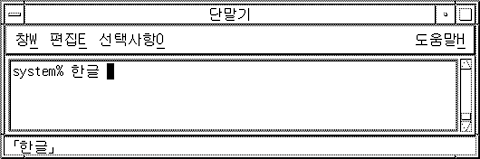
Korean Solaris Function Keys Input Mode Default Settings
Table 4-1 Default Settings for Hangul Input Conversion ModesDefault Key
Function Description
Control-Space
Toggle Hangul input conversion mode on/off.
Control-K
Commit only the character(s) in the preedit area.
Table 4-2 Default Settings for Hanja Conversion, Step ModeDefault Key
Function Description
Control-N
Convert Hangul input to Hanja and display the first Hanja choice.
Control-N
Display the next Hanja choice.
Control-P
Display the previous choice.
Table 4-3 Default Settings for Hex Input Mode (Hangul input conversion mode must be on.)Default Key
Function Description
Control-X
Toggle hexadecimal input mode on/off.
Table 4-4 Default Settings for Special Symbol Input Lookup ModeDefault Key
Function Description
Control-J
Display the lookup choice area menu of special symbol categories.
Control-N
Display the next group of choices.
Control-P
Display the previous group of choices.
Control-A
Abort conversion without making a conversion choice.
- © 2010, Oracle Corporation and/or its affiliates
