Chapter 4 TTY Environment and Support
This chapter assumes you are familiar with:
-
How the Solaris operating environment communicates with external devices using STREAMS and ioctl.
-
How different terminal types are supported by termcap and terminfo.
Refer to the termio(7) man page for background information on STREAMS and TTY drivers.
TTY Streams
The data path between a user's shell and the terminal is called a stream. The data on a stream contain characters and control information that affect data handling, such as the control sequences that precede a change in code set or communication protocols. Data entering the stream from the terminal are raw or unprocessed. Data are sequentially processed by STREAMS modules for appropriate use by the shell or an application.
STREAMS provides a way to modularize the processing on a line, allowing processing instructions to be grouped in functional modules. These modules can be added or removed from the line so that different environments can be provided to a terminal according to the user's needs.
Traditional STREAMS
The traditional STREAMS TTY environment contains a raw device driver, a line discipline module, and a stream head. The raw device driver provides an I/O interface between the kernel and the hardware. Because it is closest to the physical hardware, it provides basic communication protocols, baud rate switching, and other low level services. The line discipline module is a set of instructions or disciplines that transforms the raw data to processed data. This includes handling the delete character, line kill character, and others. The stream head provides an interface between the user's process and the stream.
Traditional Chinese Solaris STREAMS
The Traditional Chinese Solaris operating environment uses the modular nature of STREAMS to support Traditional Chinese. In addition to the traditional TTY modules, this product implements code conversion in STREAMS. Chinese input is typically supplied by many existing Traditional Chinese TTYs and is not available in the Traditional Chinese Solaris TTY environment.
The Traditional Chinese Solaris operating environment enhances the traditional modules. Its line discipline handles proper cursor movement for wide characters as well as normal protocols. The Traditional Chinese Solaris software code conversion modules convert between two different character code formats such as between Big5 and EUC.
Code conversion depends on the appropriate flags or parameters being set. For example, if a Big5 code terminal is being used, the input from the terminal is converted to EUC and the output to the terminal is converted to Big5 code.
The major modules that can be pushed onto the stream are ldterm and big5euc:
-
ldterm(7) is a generic EUC line discipline module. It processes all normal line discipline functions and also handles proper cursor movement and backspacing for wide characters (EUC)
-
big5euc controls code conversion between Big5 and EUC
TTY Utilities
ioctl (input/output control) calls are low-level routines for handling device input and output.
The termcap and terminfo databases are used by applications to configure their terminal display appropriately.
EUC ioctl Features
The Traditional Chinese Solaris operating environment uses ioctl(2) STREAMS commands for general EUC handling. The following is a summary of these ioctl calls and their effects:
Table 4-1 ioctl Requests and Descriptions|
ioctl Request |
Description |
|---|---|
|
EUC_WGET |
Get cswidth values from TTY stream |
|
EUC_WSET |
Set cswidth values for TTY stream |
|
EUC_OXLOFF |
Set code conversion to OFF |
|
EUC_OXLON |
Set code conversion to ON |
Character code conversion to and from the terminal is controlled by EUC_OXLON and EUC_OXLOFF.
termcap
termcap and terminfo are the databases used to tailor the terminal characteristics for an application. The following are extensions to the termcap database:
Table 4-2 termcap Variables and Descriptions|
Variable |
Description |
|---|---|
|
dv |
Device type: language and codeset |
|
ci |
Init sequence for multiple codesets |
|
s0 |
Shift into codeset 0 |
|
s1 |
Shift into codeset 1 |
|
s2 |
Shift into codeset 2 |
|
s3 |
Shift into codeset 3 |
terminfo
The following are extensions to terminfo. The s0-s3 string values are used as data announcement mechanisms for the respective code sets during terminal I/O.
Table 4-3 terminfo Variables and Descriptions|
Variable |
Capname |
Tc |
Description |
|---|---|---|---|
|
device_type |
devt |
dv |
Device type: language and codeset |
|
code_set_init |
csin |
ci |
Init sequence for multiple codesets |
|
set0_des_set |
s0ds |
s0 |
Shift into codeset 0 |
|
set1_des_set |
s1ds |
s1 |
Shift into codeset 1 |
|
set2_des_set |
s2ds |
s2 |
Shift into codeset 2 |
|
set3_des_set |
s3ds |
s3 |
Shift into codeset 3 |
TTY Commands
The two commands for configuring and using the TTY environment are setterm and /bin/stty. setterm is used primarily to build the TTY stream for a particular terminal type, pushing the necessary modules onto the stream. stty changes the behavior of the modules in the stream.
setterm Command
setterm is used to configure the TTY STREAMS environment. It can inquire about and manipulate STREAMS modules for a particular TTY port. setterm allows users to tailor their TTY STREAMS environment using system-provided or user-provided STREAMS modules.
setterm uses a terminal device name that reflects the devt (device type) field in the terminfo database for configuring STREAMS modules for a TTY port. This device name is matched with an entry of the same name in the setterm configuration file, /usr/share/lib/setterm/zh_TW/conf.file. This entry contains detailed instructions on which modules to pop and push in order to properly configure the STREAMS environment.
setterm can also take the device type as a direct argument. This device type is similarly matched with an entry in /usr/share/lib/setterm/zh_TW/conf.file.
The setterm configuration file uses a special language for instructions on what actions to take. This language allows users to determine the names of modules on the STREAMS stack, to push or pop modules on the stack, and to do other operations. setterm manipulates the STREAMS stack by making ioctl calls.
The Traditional Chinese Solaris operating environment provides special purpose modules to enable/disable code conversion and properly handle multibyte and wide characters. Pushing a module onto the stack, enables the corresponding conversion. The default state for conversion is enabled.
For more information, see the setterm(1) man page.
/bin/stty Command
The -defeucw option to the /bin/stty command is for modifying STREAMS modules to reflect changes in the user's environment. It does not work with the /usr/ucb version of stty, which has not been internationalized.
The following command queries the user's environment for information on EUC code-set width and sets that information in the line discipline:
system% /bin/stty defeucw |
For example, if the user has the environment variable LC_CTYPE set to locale, this option gets information on the number of bytes per character and the screen width per character for the code sets in the zh_TW environments and then sends this information to relevant modules in the stream.
TTY Setup Examples
The system administrator can add setterm in the startup script in /etc/rcn.d directory (where n is the run level), to run at the system boot time. Also, users can run the setterm command at login to configure the stream for their terminal, including the appropriate modules for Traditional Chinese input code conversion. The following examples using setterm work as commands typed at a system prompt or included in system files such as .cshrc, .login, and the startup script. Such commands can either explicitly set the device type or use the terminfo database.
Configuring STREAMS for Traditional Chinese Solaris Software
To explicitly configure the STREAMS module for a Big5 terminal use:
setterm -x big5 |
This usage is independent of terminfo.
Further consider using a VT-100 terminal (which is Big5 compatible) on a system with an entry like the following (which is appropriate for such a terminal) in the terminfo database:
vt100-b|VT-100-compatible with Big-5 chars, lines#40, .csin=E(BE)IE[?1h, csin=E(BE)I, devt=PACKBig5, s0ds=E(H, s1ds=E$@, s2ds=E(H, use=cit600, |
A configuring command that references this entry would be:
setterm -t vt100-b |
For setterm to work properly in this application, /usr/share/lib/setterm/zh_TW/conf.file must contain an entry that corresponds to the device type. This entry gives setterm instructions for placing appropriate conversion modules in the TTY stream; for example:
#
big5throw \
popto zs|mcp|mti|ptem \
push big5euc \
push ldterm \
push ttcompat \
run {stty defeucw} \
catch
#
GenericEUC|EUCthrow \
popto zs|mcp|mti|ptem \
push ldterm \
push ttcompat \
run {stty defeucw} \
catch
#
ASCIIthrow \
popto zs|mcp|mti|ptem \
push ldterm \
push ttcompat \
catch
#
|
For more information, refer to the setterm(1)man page. Once configured, conversion is enabled by default. Applications can also set features through ioctl() function calls.
Terminal Support
The Traditional Chinese Solaris operating environment supports Big5 terminals. The terminals should have built-in Traditional Chinese fonts and input methods.
Installing a Terminal
If you have not added a terminal to your system before, first try installing a terminal in ASCII mode only. For more information, see Solaris System Administration Guide.
Serial Port Interface for Adding Terminals
Serial Ports is available from the Admintool menu to configure serial ports for terminals. Serial Ports provides the easiest method of installing a terminal. Serial Ports is invoked by admintool. For more information on admintool, see Solaris System Administration Guide.
Accessing Serial Ports
-
Become superuser.
system% su
-
Type admintool.
The admintool menu will appear.
system# admintool
-
Select the Serial Ports icon.
Using Serial Ports Menus
A Chinese terminal that supports CNS 11643 is installed as you would install an ASCII terminal.
-
Select Edit on the Serial Ports menu.
Serial Ports: Modify Service submenu appears.
-
On Admintool: Modify Service submenu select Enabled, Baud Rate 9600, and enter the terminal type.
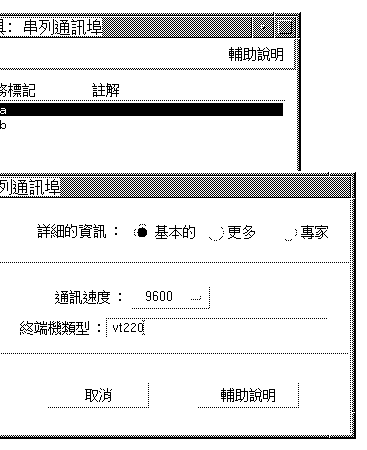
-
Under Expert Options, select "Create utemp entry" and enter the appropriate module in the Streams Modules field:
Note -To install a terminal that supports Big5 code for the Traditional Chinese Solaris operating environment, add big5euc to the Streams Modules field.
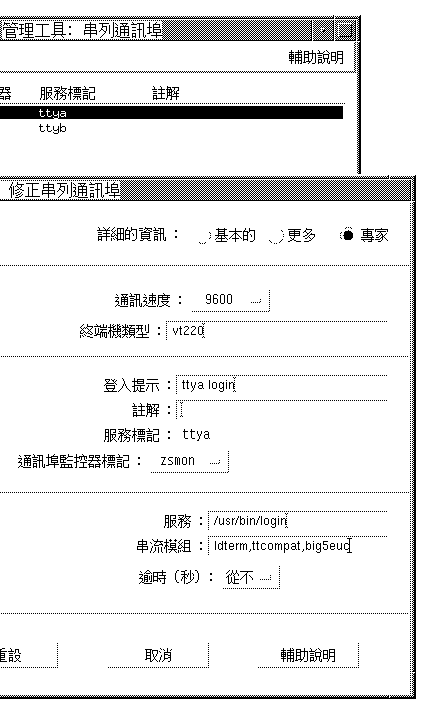
Command Line Interface for Adding Terminals
The following procedure is required to set up a terminal on ttya port via the command line:
-
Determine the port monitor version number.
The port monitor version number will display.
# ttyadm -V
-
Enter the following commands, substituting the port monitor version number for ver.
(For more information on sacadm(1M)and pmadm(1M), see their man pages.)
# pmadm -r -p zsmon -s ttya # sacadm -a -p zsmon -t ttymon -c /usr/lib/saf/ttymon -v ver
-
Use the pmadm command that matches your terminal type to add a login service:
For EUC terminals, use the following command:
# pmadm -a -p zsmon -s ttya -i root -fu -v ver -m " `ttyadm -S y \ -T terminal_type -d /dev/ttya -l 9600 -m ldterm,ttcompat -s \ /usr/bin/login`"
For Big5 code terminals, use the STREAMS module big5euc in the ttyadm command:
# pmadm -a -p zsmon -s ttya -i root -fu -v ver -m "`ttyadm -S y \ -T terminal_type -d /dev/ttya -l 9600 -m big5euc,ldterm,ttcompat -s \ /usr/bin/login`"
-
Turn on the terminal.
Follow the documentation that accompanies the terminal.
-
Log in the terminal.
-
Check the correctness of the installation:
# setenv LANG locale # /bin/stty cs8 -istrip defeucw
Note -These values show that the operating system is set to communicate with the terminal in "8-bit no-parity" mode. Make sure the terminal is set up in "8-bit no-parity" mode. Refer to the terminal's setup manual for the proper way to set terminal options.
Setting a User's TTY
To verify that your TTY is properly set up:
-
Type the /bin/stty command with the -a option:
system% /bin/stty -a
-
If the values from above (cs8, -istrip) are not listed, then use the following command to set them:
system% /bin/stty cs8 -istrip defeucw
This is the last step in setting up a terminal.
Using Big5 TTY With EUC Locale
- © 2010, Oracle Corporation and/or its affiliates
