Example-Configuration for a Leased-Line Link
The tasks in Chapter 32, Setting Up a Leased-Line PPP Link (Tasks) show how to implement the goal of a medium-sized organization called LocalCorp to provide Internet access for its employees. Currently, the employees' computers are connected on a private corporate intranet.
LocalCorp requires speedy transactions and access to the many resources on the Internet. The organization signs a contract with Far ISP, a service provider, that allows LocalCorp to set up its own leased line to Far ISP. Then, LocalCorp leases a T1 line from Phone East, a telephone company. Phone East puts in the leased line between LocalCorp and Far ISP and provides to Local Corp a CSU/DSU that is already configured.
The tasks set up a leased-line link with the following characteristics:
-
LocalCorp has set up a system as a gateway router, which forwards packets over the leased line to hosts on the Internet.
-
Far ISP also has set up a peer as a router to which leased lines from customers are attached.
Figure 30-2 Sample Leased-Line Configuration
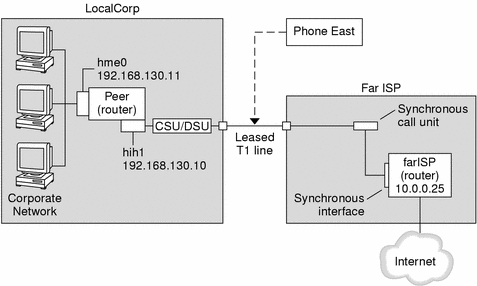
In the figure, the machine that is set up for PPP at LocalCorp is a router with a connection to the corporate intranet through its hme0 interface. The second connection is through the machine's HSI/S interface (hih1) to the CSU/DSU digital unit. The CSU/DSU then connects to the installed leased line. The link between LocalCorp and Far ISP is initiated after the administrator at LocalCorp configures the HSI/S interface and PPP files, and then types the /etc/init.d/pppd start command.
- © 2010, Oracle Corporation and/or its affiliates
