Guidelines for Scheduling Backups
A backup schedule is the schedule that you establish to run the ufsdump command. This section discusses guidelines on the factors to weigh when you create a backup schedule and how often to back up file systems. This section also includes sample backup schedules.
The backup schedule that you create depends on the following:
-
Your need to minimize the number of tapes that are used for backups
-
Time available for doing backups
-
Time available for doing a full restore of a damaged file system
-
Time available for retrieving individual files that are accidentally deleted
How Often Should You Do Backups?
If you do not need to minimize time and the amount of media that is used for backups, you can do full backups every day. However, this backup method is not realistic for most sites, so incremental backups are used most often. In this case, you should back up your site enough to restore files from the last four weeks. This schedule requires at least four sets of tapes—one for each week, which you would reuse each month. In addition, you should archive the monthly backups for at least a year, and then keep yearly backups for a number of years.
Using Dump Levels to Create Incremental Backups
The dump level you specify in the ufsdump command (0-9) determines which files are backed up. Dump level 0 creates a full backup. Levels 1–9 are used to schedule incremental backups, but have no defined meanings. Levels 1–9 are just a range of numbers that are used to schedule cumulative or discrete backups. The only meaning levels 1–9 have is in relationship to each other, as a higher or lower number.
The following examples show the flexibility of the incremental dump procedure using levels 1–9.
Dump Levels for Daily, Cumulative Backups
Doing daily, cumulative incremental backups is the most commonly used backup scheme and is recommended for most situations. The following example shows a schedule that uses a level 9 dump each day, and a level 5 dump on Friday to restart the process.
Figure 46–1 Incremental Backup: Daily Cumulative
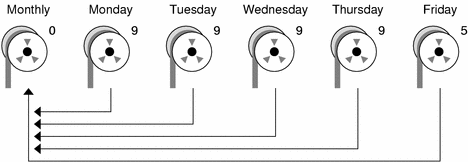
In the preceding example, you could have used other numbers in the 1–9 range to produce the same results. The key is having the same number each day, with any lower number on Friday. For example, you could have specified levels 4, 4, 4, 4, 2 or 7, 7, 7, 7, 5.
Dump Levels for Daily, Discrete Backups
The following example shows a schedule where you capture only a day's work on different tapes. In this case, sequential dump level numbers are used during the week (3,4,5,6) with a lower number (2) on Friday.
Figure 46–2 Incremental Backup: Daily Discrete
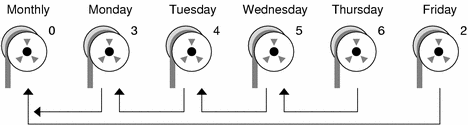
In the preceding example, you could have used the sequence 6, 7, 8, 9 followed by 2, or 5, 6, 7, 8 followed by 3. Remember, the numbers themselves have no defined meaning. You attribute meaning by ordering them in a high/low sequence.
- © 2010, Oracle Corporation and/or its affiliates
