How to Remove Software Packages With Admintool
-
Become superuser.
Unless you are a member of the sysadmin group (group 14), you must become superuser or assume an equivalent role to add or remove software packages with Admintool.
-
Start Admintool.
# admintool &
The Users window is displayed.
-
Choose Software from the Browse menu.
The Software window is displayed.
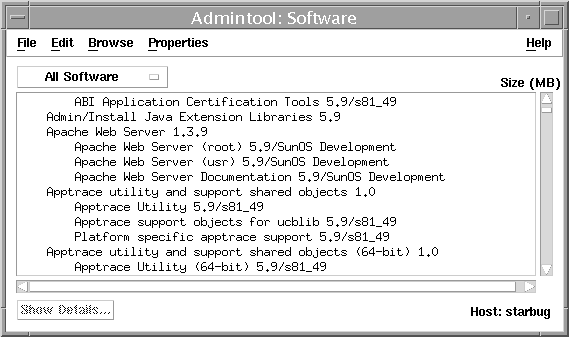
-
Select the software you want to delete from the local system.
-
Choose Delete from the Edit menu.
A warning pop-up window is displayed to confirm whether you really want to delete the software.
-
Click Delete to confirm that you want to delete the software.
For each package that is being deleted, a Command Tool window is displayed that asks for confirmation, again, before deleting the software. Type y, n, or q. If you choose to delete the software, the output from the removal process is displayed.
- © 2010, Oracle Corporation and/or its affiliates
