Chapter 44 UFS File System (Reference)
This is a list of the reference information in this chapter.
Default Directories for root (/) and /usr File Systems
The /kernel directory contains only platform-independent objects, including a platform-independent kernel, genunix. For a description of /platform and /usr/platform, the platform-dependent directories, see Table 44–3.
The following table describes the directories that are contained in the root (/) file system.
Table 44–1 Default Directories in the root (/) File System|
Directory |
Description |
|---|---|
|
/ |
Root of the overall file system name space |
|
/dev |
Primary location for logical device files |
|
/dev/cfg |
Symbolic links to physical ap_ids |
|
/dev/cua |
Device files for uucp |
|
/dev/dsk |
Block disk devices |
|
/dev/fbs |
Frame buffer device files |
|
/dev/fd |
File descriptors |
|
/dev/md |
Volume management device names |
|
/dev/printers |
USB printer device files |
|
/dev/pts |
pty slave devices |
|
/dev/rdsk |
Raw disk devices |
|
/dev/rmt |
Raw tape devices |
|
/dev/sad |
Entry points for the STREAMS Administrative Driver |
|
/dev/sound |
Audio device and audio device control files |
|
/dev/swap |
Default swap device |
|
/dev/term |
Serial devices |
|
/devices |
Physical device files |
|
/etc |
Host-specific system administration configuration files and databases |
|
/etc/acct |
Accounting configuration information |
|
/etc/apache |
Apache configuration files |
|
/etc/cron.d |
Configuration information for cron |
|
/etc/default |
Defaults information for various programs |
|
/etc/dfs |
Configuration information for shared file systems |
|
/etc/dhcp |
Dynamic Host Configuration Protocol (DHCP) configuration files |
|
/etc/dmi |
Solstice Enterprise Agents configuration files |
|
/etc/fn |
Federated Naming Service and x.500 support files |
|
/etc/fs |
Binaries organized by file system types |
|
/etc/ftpd |
ftpd configuration files |
|
/etc/gss |
Generic Security Service (GSS) Application Program Interface configuration files |
|
/etc/gtk |
GNOME (GNU Network Object Model Environment) configuration files |
|
/etc/inet |
Configuration files for Internet services |
|
/etc/init.d |
Scripts for changing run levels |
|
/etc/iplanet |
iPlanet configuration files |
|
/etc/krb5 |
Kerberos configuration files |
|
/etc/lib |
Dynamic linking libraries that are needed when /usr is not available |
|
/etc/llc2 |
Logical link control (llc2) driver configuration files |
|
/etc/lp |
Configuration information for the printer subsystem |
|
/etc/lu |
Solaris Live Upgrade configuration files |
|
/etc/lvm |
Solaris Volume Manager configuration files |
|
/etc/mail |
Mail subsystem configuration information |
|
/etc/nca |
Solaris Network Cache and Accelerator (NCA) configuration files |
|
/etc/net |
Configuration information for TI (transport- independent) network services |
|
/etc/nfs |
NFS server logging configuration file |
|
/etc/openwin |
OpenWindows configuration files |
|
/etc/opt |
Configuration information for optional packages |
|
/etc/ppp |
Solaris PPP configuration files |
|
/etc/rc0.d |
Scripts for entering or leaving run level 0 |
|
/etc/rc1.d |
Scripts for entering or leaving run level 1 |
|
/etc/rc2.d |
Scripts for entering or leaving run level 2 |
|
/etc/rc3.d |
Scripts for entering or leaving run level 3 |
|
/etc/rcS.d |
Scripts for bringing the system to single-user mode |
|
/etc/rcm |
Directory for reconfiguration manager (RCM) custom scripts |
|
/etc/rpcsec |
Might contain an NIS+ authentication configuration file |
|
/etc/saf |
Service access facility files (including FIFOs) |
|
/etc/security |
Basic Security Module (BSM) configuration files |
|
/etc/sfw |
Samba configuration files |
|
/etc/skel |
Default profile scripts for new user accounts |
|
/etc/smartcard |
Solaris SmartCards configuration files |
|
/etc/snmp |
Solstice Enterprise Agents configuration files |
|
/etc/ssh |
Secure shell configuration files |
|
/etc/sysevent |
syseventd configuration files |
|
/etc/tm |
Trademark files, whose contents are displayed at boot time |
|
/etc/usb |
USB configuration information |
|
/etc/uucp |
uucp configuration information |
|
/etc/wrsm |
WCI Remote Shared Memory (WRSM) configuration information |
|
/export |
Default directory for users' home directories, client file systems, or other shared file systems |
|
/home |
Default directory or mount point for a user's home directory on a standalone system. When AutoFS is running, you cannot create any new entries in this directory. |
|
/kernel |
Directory of platform-independent loadable kernel modules that are required as part of the boot process. Includes the generic part of the core kernel that is platform-independent, /kernel/genunix. See Table 44–3 for the /platform and /usr/platform directory structure. |
|
/mnt |
Convenient, temporary mount point for file systems |
|
/opt |
Default directory or mount point for add-on application packages |
|
/platform |
Supported platform files. For more information, see Table 44–3. |
|
/proc |
Process information |
|
/sbin |
Essential executables used in the booting process and in manual system failure recovery |
|
/tmp |
Temporary files, whose contents are cleared during boot sequence |
|
/usr |
Mount point for the /usr file system. For more information, see Table 44–2. |
|
/var |
Directory for varying files, which usually includes temporary files, logging files, or status files |
|
/var/adm |
System logging files and accounting files |
|
/var/apache |
Scripts, icons, logs, and cache pages for Apache web server |
|
/var/audit |
Basic Security Module (BSM) audit files |
|
/var/crash |
Default depository for kernel crash dumps |
|
/var/cron |
cron's log file |
|
/var/dmi |
Solstice Enterprise Agents Desktop Management Interface (DMI) run-time components |
| /var/dt |
dtlogin configuration files |
|
/var/inet |
IPv6 router state files |
|
/var/krb5 |
Database and log files for Kerberos |
|
/var/ld |
Configuration files for run-time linker |
|
/var/ldap |
LDAP client configuration files |
|
/var/log |
System log files |
|
/var/lp |
Line printer subsystem logging information |
|
/var/mail |
Directory where user mail is kept |
|
/var/news |
Community service messages. These messages are not the same as USENET-style news. |
|
/var/nfs |
NFS server log files |
|
/var/nis |
NIS+ databases |
|
/var/ntp |
Network Time Protocol (NTP) server state directory |
|
/var/opt |
Root of a subtree for varying files that are associated with software packages |
|
/var/preserve |
Backup files for vi and ex |
|
/var/run |
Temporary system files that are not needed across system reboots. A TMPFS-mounted directory. |
|
/var/sadm |
Databases that are maintained by the software package management utilities |
|
/var/saf |
saf (service access facility) logging files and accounting files |
|
/var/samba |
Log files and lock files for Samba |
|
/var/snmp |
SNMP status and configuration information |
|
/var/spool |
Directories for spooled temporary files |
|
/var/spool/clientmqueue |
Sendmail client files |
|
/var/spool/cron |
cron and at spool files |
|
/var/spool/locks |
Spooling lock files |
|
/var/spool/lp |
Line printer spool files |
|
/var/spool/mqueue |
Mail queued for delivery |
|
/var/spool/pkg |
Spooled packages |
|
/var/spool/print |
LP print service client-side request staging area |
|
/var/spool/samba |
Samba print queue |
|
/var/spool/uucp |
Queued uucp jobs |
|
/var/spool/uucppublic |
Files deposited by uucp |
|
/var/statmon |
Network status monitor files |
|
/var/tmp |
Directory for temporary files that are not cleared during boot sequence |
|
/var/uucp |
uucp log files and status files |
|
/var/yp |
NIS databases |
The following table describes the default directories in the /usr file system.
Table 44–2 Default Directories in the /usr File System|
Directory |
Description |
|---|---|
|
4lib |
SunOS 4.1 binary compatibility package libraries |
|
5bin |
Symbolic link to the /usr/bin directory |
|
X |
Symbolic link to the /usr/openwin directory |
|
adm |
Symbolic link to the /var/adm directory |
|
apache |
Apache executables, loadable modules, and documentation |
|
aset |
Directory for Automated Security Enhancement Tools (ASET) programs and files |
|
bin |
Location for standard system commands |
|
ccs |
C compilation programs and libraries |
|
demo |
Demo programs and data |
|
dict |
Symbolic link to the /usr/share/lib/dict directory, which contains the dictionary file used by the UNIX spell program |
|
dt |
Directory or mount point for CDE software |
|
games |
An empty directory, which is a remnant of the SunOS 4.0-4.1 software |
|
include |
Header files for C programs, and so on. |
|
iplanet |
Directory server executables, loadable modules, and documentation |
|
j2se |
Java 2 SDK executables, loadable modules, and documentation |
|
java* |
Directories that contain Java programs and libraries |
|
kernel |
Additional kernel modules |
|
kvm |
Obsolete |
|
lib |
Various program libraries, architecture-dependent databases, and binaries not invoked directly by the user |
|
local |
Commands local to a site |
|
|
Symbolic link to the /var/mail directory |
|
man |
Symbolic link to the /usr/share/man directory |
|
net |
Directory for network listener services |
|
news |
Symbolic link to the /var/news directory |
|
oasys |
Files for the Form and Menu Language Interpreter (FMLI) execution environment |
|
old |
Programs that are being phased out |
|
openwin |
Directory or mount point for OpenWindows software |
|
perl5 |
Perl 5 programs and documentation |
|
platform |
Supported platform files. For more information, see Table 44–3. |
|
preserve |
Symbolic link to the /var/preserve directory |
|
proc |
Directory for the proc tools |
|
pub |
Files for online man page and character processing |
|
sadm |
Various files and directories related to system administration |
|
sbin |
Executables for system administration |
|
sbin/install.d |
Custom JumpStart scripts and executables |
|
sbin/static |
Statically linked version of selected programs from /usr/bin and /usr/sbin |
|
sbin/sparc7 and sparc9 |
32-bit and 64–bit versions of commands |
|
sfw |
GNU and open source executables, libraries, and documentation |
|
share |
Architecture-independent sharable files |
|
share/admserv5.1 |
iPlanet Console and Administration Server 5.0 documentation |
|
share/audio |
Sample audio files |
|
share/ds5 |
iPlanet Directory Server 5.1 Documentation |
|
share/lib |
Architecture-independent databases |
|
share/man |
Solaris manual pages |
|
share/src |
Source code for kernel, libraries, and utilities |
|
snadm |
Programs and libraries related to system and network administration |
|
spool |
Symbolic link to the /var/spool directory |
|
src |
Symbolic link to the share/src directory |
|
tmp |
Symbolic link to the var/tmp directory |
|
ucb |
Berkeley compatibility package binaries |
|
ucbinclude |
Berkeley compatibility package header files |
|
ucblib |
Berkeley compatibility package libraries |
|
vmsys |
Directory for Framed Access Command Environment (FACE) programs |
|
xpg4 |
Directory for POSIX-compliant utilities |
The Platform-Dependent Directories
The following table describes the platform-dependent objects in the /platform and /usr/platform directories.
Table 44–3 The /platform and /usr/platform Directories|
Directory |
Description |
|---|---|
|
/platform |
Contains a series of directories, one directory per supported platform that needs to reside in the root (/) file system. |
|
/platform/*/kernel |
Contains platform-dependent kernel components, including the file unix, the core kernel that is platform–dependent. For more information, see kernel(1M). |
|
/usr/platform |
Contains platform-dependent objects that do not need to reside in the root (/) file system. |
|
/usr/platform/*/lib |
Contains platform-dependent objects similar to those objects found in the /usr/lib directory. |
|
/usr/platform/*/sbin |
Contains platform-dependent objects similar to those objects found in the /usr/sbin directory. |
The Structure of Cylinder Groups for UFS File Systems
When you create a UFS file system, the disk slice is divided into cylinder groups, which is made up of one or more consecutive disk cylinders. The cylinder groups are then further divided into addressable blocks to control and organize the structure of the files within the cylinder group. Each type of block has a specific function in the file system. A UFS file system has these four types of blocks:
|
Block Type |
Type of Information Stored |
|---|---|
|
Boot block |
Information used when booting the system |
|
Superblock |
Detailed information about the file system |
|
Inode |
All information about a file |
|
Storage or data block |
Data for each file |
The following sections provide additional information about the organization and function of these blocks.
The Boot Block
The boot block stores objects that are used in booting the system. If a file system is not to be used for booting, the boot block is left blank. The boot block appears only in the first cylinder group (cylinder group 0) and is the first 8 Kbytes in a slice.
The Superblock
The superblock stores much of the information about the file system, which includes the following:
-
Size and status of the file system
-
Label, which includes file system name and volume name
-
Size of the file system logical block
-
Date and time of the last update
-
Cylinder group size
-
Number of data blocks in a cylinder group
-
Summary data block
-
File system state
-
Path name of the last mount point
Because the superblock contains critical data, multiple superblocks are made when the file system is created.
A summary information block is kept within the superblock. The summary information block is not replicated, but is grouped with the primary superblock, usually in cylinder group 0. The summary block records changes that take place as the file system is used. In addition, the summary block lists the number of inodes, directories, fragments, and storage blocks within the file system.
Inodes
An inode contains all the information about a file except its name, which is kept in a directory. An inode is 128 bytes. The inode information is kept in the cylinder information block, and contains the following:
-
The type of the file:
-
Regular
-
Directory
-
Block special
-
Character special
-
FIFO, also known as named pipe
-
Symbolic link
-
Socket
-
Other inodes – attribute directory and shadow (used for ACLs)
-
-
The mode of the file (the set of read-write-execute permissions)
-
The number of hard links to the file
-
The user ID of the owner of the file
-
The group ID to which the file belongs
-
The number of bytes in the file
-
An array of 15 disk-block addresses
-
The date and time the file was last accessed
-
The date and time the file was last modified
-
The date and time the file was created
The array of 15 disk addresses (0 to 14) points to the data blocks that store the contents of the file. The first 12 are direct addresses. That is, they point directly to the first 12 logical storage blocks of the file contents. If the file is larger than 12 logical blocks, the 13th address points to an indirect block, which contains direct block addresses instead of file contents. The 14th address points to a double indirect block, which contains addresses of indirect blocks. The 15th address is for triple indirect addresses. The following figure shows this chaining of address blocks starting from the inode.
Figure 44–1 Address Chain for a UFS File System
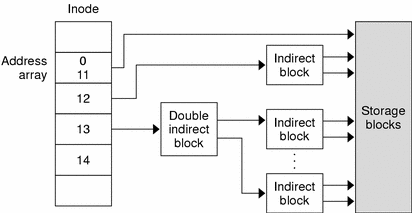
Data Blocks
Data blocks, also called storage blocks, contain the rest of the space that is allocated to the file system. The size of these data blocks is determined at the time a file system is created. Data blocks are allocated, by default, in two sizes: an 8-Kbyte logical block size, and a 1-Kbyte fragment size.
For a regular file, the data blocks contain the contents of the file. For a directory, the data blocks contain entries that give the inode number and the file name of the files in the directory.
Free Blocks
Blocks that are not currently being used as inodes, as indirect address blocks, or as storage blocks are marked as free in the cylinder group map. This map also keeps track of fragments to prevent fragmentation from degrading disk performance.
To give you an idea of the appearance of a typical UFS file system, the following figure shows a series of cylinder groups in a generic UFS file system.
Figure 44–2 A Typical UFS File System
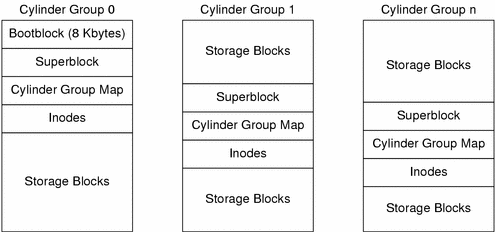
Custom File System Parameters
Before you choose to alter the default file system parameters that are assigned by the newfs command, you need to understand them. This section describes each of these parameters:
-
Logical block size
-
Fragment size
-
Minimum free space
-
Rotational delay
-
Optimization type
-
Number of files
Logical Block Size
The logical block size is the size of the blocks that the UNIX kernel uses to read or write files. The logical block size is usually different from the physical block size. The physical block size is usually 512 bytes, which is the size of the smallest block that the disk controller can read or write.
Logical block size is set to the page size of the system by default. The default logical block size is 8192 bytes (8 Kbytes) for UFS file systems. The UFS file system supports block sizes of 4096 or 8192 bytes (4 or 8 Kbytes). The recommended logical block size is 8 Kbytes.
SPARC only –
You can specify only the 8192–byte block size on the sun4u platform.
To choose the best logical block size for your system, consider both the performance desired and the available space. For most UFS systems, an 8-Kbyte file system provides the best performance, offering a good balance between disk performance and the use of space in primary memory and on disk.
As a general rule, to increase efficiency, use a larger logical block size for file systems where most of the files are very large. Use a smaller logical block size for file systems where most of the files are very small. You can use the quot -c file-system command on a file system to display a complete report on the distribution of files by block size.
However, the page size set when the file system is created is probably best in most cases.
Fragment Size
As files are created or expanded, they are allocated disk space in either full logical blocks or portions of logical blocks called fragments. When disk space is needed for a file, full blocks are allocated first, and then one or more fragments of a block are allocated for the remainder. For small files, allocation begins with fragments.
The ability to allocate fragments of blocks to files, rather than just whole blocks, saves space by reducing fragmentation of disk space that results from unused holes in blocks.
You define the fragment size when you create a UFS file system. The default fragment size is 1 Kbyte. Each block can be divided into 1, 2, 4, or 8 fragments, which results in fragment sizes from 8192 bytes to 512 bytes (for 4-Kbyte file systems only). The lower bound is actually tied to the disk sector size, typically 512 bytes.
Note –
The upper bound for the fragment is the logical block size, in which case the fragment is not a fragment at all. This configuration might be optimal for file systems with very large files when you are more concerned with speed than with space.
When choosing a fragment size, look at the trade-off between time and space: a small fragment size saves space, but requires more time to allocate. As a general rule, to increase storage efficiency, use a larger fragment size for file systems where most of the files are large. Use a smaller fragment size for file systems where most of the files are small.
Minimum Free Space
The minimum free space is the percentage of the total disk space that is held in reserve when you create the file system. The default reserve is ((64 Mbytes/partition size) * 100), rounded down to the nearest integer and limited between 1 percent and 10 percent, inclusively.
Free space is important because file access becomes less and less efficient as a file system gets full. As long as an adequate amount of free space exists, UFS file systems operate efficiently. When a file system becomes full, using up the available user space, only root can access the reserved free space.
Commands such as df report the percentage of space that is available to users, excluding the percentage allocated as the minimum free space. When the command reports that more than 100 percent of the disk space in the file system is in use, some of the reserve has been used by root.
If you impose quotas on users, the amount of space available to the users does not include the reserved free space. You can change the value of the minimum free space for an existing file system by using the tunefs command.
Rotational Delay
This parameter is obsolete for modern disks. If you need to use this parameter, the default value provided when the file system is created is probably best for most cases.
Optimization Type
The optimization type parameter is set to either space or time.
-
Space – When you select space optimization, disk blocks are allocated to minimize fragmentation and disk use is optimized.
-
Time – When you select time optimization, disk blocks are allocated as quickly as possible, with less emphasis on their placement. When there is enough free space, it is relatively easy to allocate disk blocks effectively, without resulting in too much fragmentation. The default is time.
You can change the value of the optimization type parameter for an existing file system by using the tunefs command.
For more information, see tunefs(1M).
Number of Files
The number of inodes parameter determines the number of files you can have in the file system: one inode for each file. The number of bytes per inode determines the total number of inodes that are created when the file system is made: the total size of the file system divided by the number of bytes per inode. Once the inodes are allocated, you cannot change the number without re-creating the file system.
The default number of bytes per inode is 2048 bytes (2 Kbytes) if the file system is less than one Gbyte. If the file system is larger than one Gbyte, the following formula is used:
|
File System Size |
Number of Bytes Per Inode |
|---|---|
|
Less than or equal to 1 Gbyte |
2048 |
|
Less than 2 Gbytes |
4096 |
|
Less than 3 Gbytes |
6144 |
|
3 Gbytes or greater |
8192 |
If you have a file system with many symbolic links, they can lower the average file size. If your file system is going to have many small files, you can give this parameter a lower value. Note, however, that having too many inodes is much better than running out of inodes. If you have too few inodes, you could reach the maximum number of files on a disk slice that is practically empty.
Maximum UFS File and File System Size
The maximum size of a UFS file system is approximately 16 terabytes of usable space, minus approximately one percent overhead. A sparse file can have a logical size of one terabyte. However, the actual amount of data that can be stored in a file is approximately one percent less than one terabyte because of the file system overhead.
Maximum Number of UFS Subdirectories
The maximum number of subdirectories per directory in a UFS file system is 32,767. This limit is predefined and cannot be changed.
Commands for Creating a Customized File System
This section describes the two commands that you use to create a customized file system:
-
newfs
-
mkfs
The newfs Command Syntax, Options, and Arguments
The newfs command is a friendlier version of the mkfs command that is used to create file systems.
The syntax is as follows:
/usr/sbin/newfs [-Nv] [mkfs_options] raw_device |
The following table describes the options and arguments for the newfs command.
Table 44–4 The newfs Command Options and Arguments|
Option |
Description |
|---|---|
|
-N |
Displays the file system parameters that would be used in creating the file system without actually creating it. This option does not display the parameters that were used to create an existing file system. |
|
-v |
Displays the parameters that are passed to the mkfs command. |
|
mkfs-options |
Use the options in this table (from -s size to -C maxcontig to set the mkfs parameters. The options are listed in the order they are passed to the mkfs command. Separate the options with spaces. |
|
-s size |
The size of the file system in sectors. The default is automatically determined from the disk label. |
|
-t ntrack |
The number of tracks per cylinder on the disk. The default is determined from the disk label. |
|
-b bsize |
The logical block size in bytes to use for data transfers. Specify the size of 4096 or 8192 (4 or 8 Kbytes). The default is 8192 bytes (8 Kbytes). |
|
-f fragsize |
The smallest amount of disk space in bytes that is allocated to a file. Specify the fragment size in powers of two in the range from 512 to 8192 bytes. The default is 1024 bytes (1 Kbyte). |
|
-c cgsize |
The number of disk cylinders per cylinder group. The default value is calculated by dividing the number of sectors in the file system by the number of sectors in 1 Gbyte, and then multiplying the result by 32. The default value ranges from 16 to 256. |
|
-m free |
The minimum percentage of free disk space to allow. The default is ((64 Mbytes/partition size) * 100), rounded down to the nearest integer and limited between 1% and 10%, inclusively. |
|
-r rpm |
The speed of the disk, in revolutions per minute. This setting is driver- or device-specific. If the drive can report how fast it spins, the mkfs command uses this value. If not, the default is 3600. This parameter is converted to revolutions per second before it is passed to the mkfs command. |
|
-i nbpi |
The number of bytes per inode to use in computing how many inodes to create. For the default values, see Number of Files. |
|
-o opt |
Optimization type to use for allocating disk blocks to files: space or time. The default is time. |
|
-a apc |
The number of alternate blocks per disk cylinder (SCSI devices only) to reserve for bad block placement. The default is 0. |
|
-d gap |
(Rotational delay) The expected minimum number of milliseconds it takes the CPU to complete a data transfer and initiate a new data transfer on the same disk cylinder. The default is 0. |
|
-n nrpos |
The number of different rotation positions in which to divide a cylinder group. The default is 8. |
|
-C maxcontig |
The maximum number of blocks, belonging to one file, that will be allocated contiguously before inserting a rotational delay. The default varies from drive to drive. Drives without internal (track) buffers (or drives or controllers that don't advertise the existence of an internal buffer) default to 1. Drives with buffers default to 7. This parameter is limited in the following way: blocksize x maxcontig must be <= maxphys maxphys is a read-only kernel variable that specifies the maximum block transfer size (in bytes) that the I/O subsystem is capable of satisfying. This limit is enforced by the mount command, not by newfs or mkfs command. This parameter also controls clustering. Regardless of the value of rotdelay, clustering is enabled only when maxcontig is greater than 1. Clustering allows higher I/O rates for sequential I/O and is described in tunefs(1M). |
|
raw_device |
The special character (raw) device file name of the partition that will contain the file system. This argument is required. |
Examples—newfs Command Options and Arguments
This example shows how to use the -N option to display file system information, including the backup superblocks.
# newfs -N /dev/rdsk/c0t0d0s0
/dev/rdsk/c0t0d0s0: 37260 sectors in 115 cylinders of 9 tracks, 36 sectors
19.1MB in 8 cyl groups (16 c/g, 2.65MB/g, 1216 i/g)
superblock backups (for fsck -b #) at:
32, 5264, 10496, 15728, 20960, 26192, 31424, 36656,
#
|
The Generic mkfs Command
The generic mkfs command calls a file system-specific mkfs command, which then creates a file system of a specified type on a specified disk slice. Although the mkfs command can support different types of file systems, in practice you would use it to create UFS, UDFS, or PCFS file systems. To make other types of file systems, you would have to write the software for the file system–specific versions of the mkfs command to use. Normally, you do not run the mkfs command directly. The mkfs command is called by the newfs command.
The generic mkfs command is located in the /usr/sbin directory. For a description of the arguments and options, see mkfs(1M).
- © 2010, Oracle Corporation and/or its affiliates
