The Print Client Process
The following figure illustrates the path of a print request from the time the user initiates the request until the print request is printed.
Figure 2–1 Overview of the Print Client Process
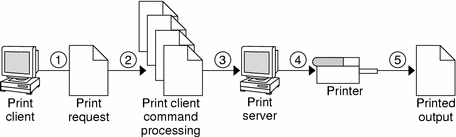
-
A user submits a print request from a print client.
-
The print command checks a hierarchy of print configuration resources to determine where to send the print request.
-
The print command sends the print request directly to the appropriate print server. A print server can be any server that accepts BSD printing protocol, including SVR4 (LP) print servers and BSD lpd-based print servers.
-
The print server sends the print request to the appropriate printer.
-
The print request is printed.
- © 2010, Oracle Corporation and/or its affiliates
