Organizing a Package's Contents
Organize your package objects in a hierarchical directory structure that mimics how you want them to be on the target system after installation. If you do this step before you create a prototype file, you can save yourself some time and effort when creating that file.
How to Organize A Package's Contents
-
Determine how many packages you need to create and determine which package objects shall be located in each package.
For help in completing this step, see Things to Think About Before Building a Package.
-
For each package you need to build, make a directory.
You can create this directory anywhere on your system and name it anything you like. The examples in this chapter assume that a package directory has the same name as the package abbreviation.
$ cd /home/jane $ mkdir SUNWcadap
-
For each package, organize package objects into a directory structure beneath their corresponding package directory, which mimics how they will be located on the target system.
For example, the CAD application package, SUNWcadap, requires the following directory structure.
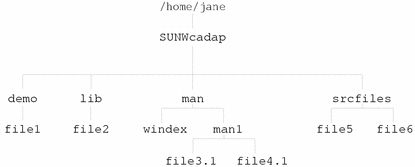
-
Decide where you will keep your information files and, if appropriate, make a directory to keep them in one location.
This example assumes that the example pkginfo file from How to Create a pkginfo File was created in Jane's home directory.
$ cd /home/jane $ mkdir InfoFiles $ mv pkginfo InfoFiles
Where to Go Next
If you are ready to go to the next task, see How to Create a prototype File Using the pkgproto Command.
- © 2010, Oracle Corporation and/or its affiliates
