RAID 0 (Concatenated Stripe) Volume
A concatenated stripe is a stripe that has been expanded by adding additional components (stripes).
To set the interlace value for a concatenated stripe, at the stripe level, use either the Enhanced Storage tool within the Solaris Management Console, or the metattach -i command. Each stripe within the concatenated stripe can have its own interlace value. When you create a concatenated stripe from scratch, if you do not specify an interlace value for a particular stripe, it inherits the interlace value from the stripe before it.
Example—RAID 0 (Concatenated Stripe) Volume
Figure 7–3 illustrates that d10 is a concatenation of three stripes.
The first stripe consists of three slices, Slice A through C, with an interlace value of 16 Kbytes. The second stripe consists of two slices Slice D and E, and uses an interlace value of 32 Kbytes. The last stripe consists of a two slices, Slice F and G. Because no interlace value is specified for the third stripe, it inherits the value from the stripe before it, which in this case is 32 Kbytes. Sequential data chunks are addressed to the first stripe until that stripe has no more space. Chunks are then addressed to the second stripe. When this stripe has no more space, chunks are addressed to the third stripe. Within each stripe, the data chunks are interleaved according to the specified interlace value.
Figure 7–3 Complex RAID 0 (Concatenated Stripe) Example
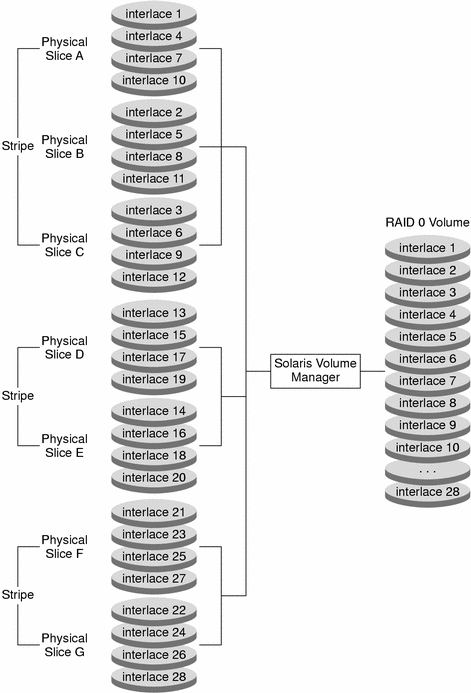
- © 2010, Oracle Corporation and/or its affiliates
