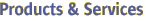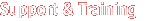|
|
|
| System Administration | addtag(1m) |
| | addtag - assign a domain name (tag)
to a domain |
SYNOPSIS
| | addtag -d domain_indicator [-q] [-y|-n] new_tag |
| |
addtag(1M) adds the specified domain tag name (new_tag) to a domain (domain_id|domain_tag). Only one name tag can be assigned to a domain, and it must be unique across all domains. addtag can also be used to change the domain_tag.
|
| |
The following options are supported:
- -d domain_indicator
- Specifies the domain using one of the following:
domain_id - ID for a domain. Valid domain_ids are A-R and are not case sensitive.
domain_tag - Name assigned to a domain.
- -h
- Help. Displays usage descriptions. Note – Use alone. Any option specified in addition to -h is ignored.
- -n
- Automatically answers no to all prompts. Prompts are displayed unless used with the -q option.
- -q
- Quiet. Suppresses all messages to stdout including prompts.
When used alone -q defaults to the -n option for all prompts.
When used with either the -y or the -n option, -q suppresses all user prompts and automatically answers with either 'y' or 'n' based on the option chosen.
- -y
- Automatically answers yes to all prompts. Prompts are displayed unless used with the -q option.
|
| |
The following operands are supported:
-
new_tag
- New tag name assigned to a domain. See Extended Description for a description of invalid domain names.
|
| |
Domain Name Tag Restrictions
| |
The following restrictions are required on a domain name tag:
- No single character names are permitted.
- All domain name tags must be unique across all domains within a single chassis.
- Tags must adhere to the same restrictions as defined for Solaris software node names. Currently, the size restriction is set to 2 to 64 characters.
|
Group Privileges Required
| |
You must have platform administrator privileges to run this command.
Refer to Chapter 2, "SMS Security Options and Administrative Privileges" in the System Management Services (SMS) 1.4 Administrator Guide for more information.
|
|
| | Example 1. Assigning the Tag eng2 to Domain A With Prompts
| |
| |
sc0:sms-user:> addtag -d A eng2
|
If a tag for this domain exists you are prompted.
|
Example 2. Assigning the Tag eng2 to Domain A Using the y Option
| |
| |
sc0:sms-user:> addtag -d A -y eng2
|
Prompts are displayed and are automatically answered yes. This forces the domain tag to be set even if a tag already exists for this domain.
|
Example 3. Assigning the Tag eng2 to Domain A Using the n Option
| |
| |
sc0:sms-user:> addtag -d A -n eng2
|
Prompts are displayed and are automatically answered no. This sets the tag for this domain unless it has already been set.
|
Example 4. Assigning the Tag eng2 to Domain A Using the qy Options
| |
| |
sc0:sms-user:> addtag -d A -qy eng2
|
You are not prompted.
|
Example 5. Assigning the Tag eng2 to Domain A Using the qn Options
| |
| |
sc0:sms-user:> addtag -d A -qn eng2
|
The example assigns the tag eng2 to Domain A only if it has not already been set. You are not prompted.
|
Example 6. Assigning the Tag eng2 to Domain A Using the q Option
| |
| |
sc0:sms-user:> addtag -d A -q eng2
|
The example assigns the tag eng2 to Domain A if it is not already set. If it is set, the command does not change it. You are not prompted.
|
|
| |
The following exit values are returned:
-
0
- Successful completion.
- >0
- An error occurred.
|
| |
See attributes(5) for descriptions of the following attributes
| Attribute Types | Attribute Values |
| Availability | SUNWSMSop |
|
| SMS 1.4 | Go To Top | Last Changed 19 September 2003 |
Company Info
|
Contact
|
Copyright 2003 Sun Microsystems, Inc., 4150 Network Circle, Santa Clara, CA 95054 USA. All rights reserved.
|