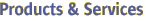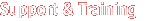|
|
|
| System Administration | console(1m) |
| | console - access the domain console |
SYNOPSIS
| | console -d domain_indicator [ [-f] | [-l] | [-g] | [-r] ] [-e escapeChar] |
| |
console(1M) creates a remote connection to the domain virtual console driver, making the window in which the command is executed a console window for the specified domain (domain_id or domain_tag). Many console commands can be attached simultaneously to a domain, but only one console has write permissions; all others have read-only permissions. Write permissions are in either locked or unlocked mode.
If console is invoked without any options it comes up in exclusive locked write mode (option -f). An exclusive session forcibly detaches all other sessions from the domain virtual console.
Locked write mode is more secure. It can be taken away only if another console is opened using console -f or ~* is entered from another running console window. In both cases the new console session is an exclusive session.
Unlocked write permission is not as secure. It can be taken away if another console command is started using console -g, console -l, or console -f, or if ~@, ~&, or ~* is entered from another console window.
console can utilize either IOSRAM or the network path for domain console communication. You can manually toggle the communication path by using the ~= (tilde-equal sign) command. Doing so is useful if the network becomes inoperable, in which case the console sessions appears to be hung.
Tilde commands are described in EXTENDED DESCRIPTION.
|
| |
The following options are supported:
- -d domain_indicator
- Specifies the domain using one of the following:
domain_id - ID for a domain. Valid domain_ids are A-R and are not case sensitive.
domain_tag - Name assigned to a domain using addtag(1M).
- -e escapeChar
- Set default escape character. Changes the escape character to be escapeCharacter. The default is ~ (tilde).
Valid escape characters are any except the following:
# @ ^ & ? * = . |
See the note on rlogin in the Usage section that follows.
- -f
- Force option (the default). Opens a domain console window with locked write permission, terminates all other open sessions, and prevents new ones from being opened. This constitutes an exclusive session. Use it only when you need exclusive use of the console (e.g. for private debugging). Note – To restore multiple-session mode, either release the lock (~^) or terminate the console session (~.).
- -g
- Grab option. Opens a console window with unlocked write permission. If another session has unlocked write permission, that session becomes read-only. If another session has locked permission, this request is denied and the console window opens in read-only mode instead.
- -h
- Help. Displays usage descriptions. Note – Use alone. Any option specified in addition to -h is ignored.
- -l
- Lock option. Opens a console window with locked write permission. If another session has unlocked write permission, that session becomes read-only. If another session has locked permission, the request is denied and the console window opens in read-only mode instead.
- -r
- Opens a console window in read-only mode.
|
| |
Usage
| |
In a domain console window, a tilde (~) that appears as the first character of a line is interpreted as an escape signal that directs console to perform some special action, as follows:
-
~?
- Status message.
-
~.
- Disconnect console session.
-
~#
- Break to OpenBoot PROM or kadb.
-
~@
- Acquire unlocked write permission; see -g.
-
~^
- Release write permission.
-
~=
- Toggle the communication path between the network and IOSRAM interfaces. You can use ~= only in Private mode (see ~*).
-
~&
- Acquire locked write permission; see -l. You can issue this signal during a read-only or unlocked write session.
-
~*
- Acquire locked write permission, terminate all other open sessions, and prevent new sessions from being opened; see -f. To restore multiple-session mode, either release the lock or terminate this session.
Note – rlogin also processes tilde-escape sequences whenever a tilde is entered at the beginning of a new line. If you need to send a tilde sequence at the beginning of a line and you are using rlogin, use two tildes (the first escapes the second for rlogin). Alternatively, do not enter a tilde at the beginning of a line when running inside of rlogin.Note – If you use a kill -9 command to terminate a console session, the window or terminal in which the console command was executed goes into raw mode and appears hung. To escape this condition, type CTRL-j, then stty
sane, and then CTRL-j. |
Group Privileges Required
| |
You must have domain administrator privileges on the domain specified. Users with only platform group privileges are not allowed access to a domain console.
Refer to Chapter 2, "SMS Security Options and Administrative Privileges" in the System Management Services (SMS) 1.4 Administrator Guide for more information.
|
|
| | Example 1. Opening a Console Window in Locked Mode in Domain a
| |
| |
sc0:sms-user:> console -d a -l
|
|
Note – In the domain console window, vi(1) runs properly and the escape sequences (tilde commands) work as intended only if the environment variable TERM has the same setting as that of the console window. For example:
| |
sc0:sms-user:> setenv TERM xterm
|
|
| |
The following exit values are returned:
-
0
- Successful completion.
- >0
- An error occurred.
|
| |
See attributes(5) for descriptions of the following attributes:
| Attribute Types | Attribute Values |
| Availability | SUNWSMSop |
|
| |
addtag(1m), dxs(1m), kill(1), rlogin(1), set(1), stty(1), vi(1), xterm(1m)
|
| SMS 1.4 | Go To Top | Last Changed 19 September 2003 |
Company Info
|
Contact
|
Copyright 2003 Sun Microsystems, Inc., 4150 Network Circle, Santa Clara, CA 95054 USA. All rights reserved.
|