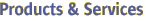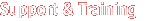|
|
|
| System Administration | poweron(1m) |
| | poweron - control power on |
SYNOPSIS
| | poweron [-q] [-y|-n] [location] |
| |
poweron(1M) powers on the specified dual 48V power supply, fan tray, or board. If no arguments are specified and you have platform administrator privileges, the entire system is powered on (provided that no additional 48V power supply modules need to be powered on to support the new power requirements).
Note – When you power off a bulk power supply poweroff trips the circuit breaker. In that case the poweron command alone can not restore power. You must manually flip the breaker back on, and then run poweron.If you do not have platform administrator privileges, the location command operand must be specified and the board must be assigned to a domain for which you have domain administrator or configurator privileges. If sufficient power and cooling is not available for the requested board, the poweron operation fails. A minimum of five 48V power supply modules (4 KW modules) are required to power a fully configured system. Thus, with N+1 redundancy, six power supply modules are used. If powering on a component requires another component to be powered on, such as a board requiring a 48V power supply module, the poweron request fails.
If a specified component is in the automatic system recovery (ASR) blacklist file, an error message is displayed. If you have platform administrator privileges you are prompted to continue. If you do not, the operation is terminated and an error message is displayed.
|
| |
The following options are supported.
- -h
- Help. Displays usage descriptions. Note – Use alone. Any option specified in addition to -h is ignored.
- -n
- Automatically answers no to all prompts. Prompts are displayed unless used with the -q option.
- -q
- Quiet. Suppresses all messages to stdout including prompts.
When used alone -q defaults to the -n option for all prompts.
When used with either the -y or the -n option, -q suppresses all user prompts, and automatically answers with either 'y' or 'n' based on the option chosen.
- -y
- Automatically answers yes to all prompts. Prompts are displayed unless used with the -q option.
|
| |
The following operands are supported:
-
location
- Component location separated by a space. Multiple location forms are not permitted.
The following location forms are accepted:
Sun Fire 15K, Sun Fire 12K
SB(0...17), SB(0...8)
IO(0...17), IO(0...8)
CS(0|1), CS(0|1)
FT(0...7), FT(0...7)
PS(0...5), PS(0...5)
EX(0...17), EX (0...8)
|
| |
Group Privileges Required
| |
You must have either platform administrator or domain administrator/configurator privileges to run this command.
If you have domain privileges, you must also specify the location operand and the location must be a domain configuration unit (DCU) that is assigned to a domain for which you have domain privileges.
You must have platform administrator privileges in order to power on a board listed in the ASR blacklist file.
Refer to Chapter 2, "SMS Security Options and Administrative Privileges" in the System Management Services (SMS) 1.4 Administrator Guide for more information.
|
|
| | Example 1. Powering On the Dual 48V Power Supply
| |
The power supply is located on the front side in the 0 bank position.
| |
sc0:sms-user:> poweron PS0
|
|
Example 2. Powering On the Dual 48V Power Supply When Both AC Inputs are Bad
| |
When the AC inputs are bad you will receive a warning.
| |
sc0:sms-user:> poweron PS0
Both AC inputs to PS0 are bad, did you remember to turn on the breakers?
|
|
Example 3. Powering On a CPU in the ASR Blacklist File
| |
You must have platform administrator privileges. Otherwise, poweron terminates and displays an error message.
| |
sc0:sms-user:> poweron SB0
Component SB0 is in the ASR blacklist.
Are you sure you want to continue the power ON (yes/no)? Y
|
|
|
| |
The following exit values are returned:
-
0
- Successful completion.
- >0
- An error occurred.
|
| |
The following file is used by this command:
-
/etc/opt/SUNWSMS/config/asr/blacklist
- List of components excluded by esmd.
Note – This file is created and used internally and should not be edited manually. |
| |
See attributes(5) for descriptions of the following attributes.
| Attribute Types | Attribute Values |
| Availability | SUNWSMSop |
|
| SMS 1.4 | Go To Top | Last Changed 19 September 2003 |
Company Info
|
Contact
|
Copyright 2003 Sun Microsystems, Inc., 4150 Network Circle, Santa Clara, CA 95054 USA. All rights reserved.
|