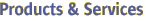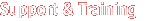|
|
|
| System Administration | setdefaults(1m) |
| | setdefaults - remove all instances of
a previously active domain and reset Capacity on Demand (COD) information |
SYNOPSIS
| | setdefaults [ -d domain_indicator [ -p] ] [-y|-n] |
| |
setdefaults(1M) removes all SMS instances of a previously active domain and Capacity on Demand (COD) information. A domain instance includes all pcd entries except network information; all message, console, and syslog log files; and, optionally, all NVRAM and boot parameters. pcd entries and NVRAM and boot parameters are returned to system default settings. IDPROM data is not affected.
The COD information that is removed includes instant access CPUs (headroom) and reserved domain COD right-to-use (RTU) licenses. Only the platform administrator can reset the headroom value. The platform or domain administrator can reset reserved domain COD RTU licenses.
|
| |
The following options are supported:
- -d domain_indicator
- Specifies the domain using one of the following:
domain_id -ID for a domain. Valid domain_ids are A-R and are not case sensitive.
domain_tag - Name assigned to a domain using addtag(1M).
- -h
- Help. Displays usage descriptions. Note – Use alone. Any option specified in addition to -h is ignored.
- -n
- Automatically answers no to all prompts.
- -p
- Preserves NVRAM and boot parameter data. By default, you are asked whether or not you want to remove the NVRAM and boot parameter data. If the -p option is used, you are not prompted and the data is preserved.
- -y
- Automatically answers yes to all prompts.
|
| |
If the -d domain_indicator is specified, the setdefaults command resets domain information. The domain cannot be active, and the virtual keyswitch must be set to off. Otherwise, the setdefaults command exits with an error. Platform administrators can reset the access control list (ACL) and the domain COD RTU licenses, but the domain administrator cannot.
If you have platform administrator privileges and you do not specify the -d domain_indicator, the setdefaults command resets the COD headroom, provided that the reset does not cause any COD RTU license violations.
Group Privileges Required
| |
You must have platform administrator or domain administrator privileges for the specified domain to run this command.
Refer to Chapter 2, "SMS Security Options and Administrative Privileges" in the System Management Services (SMS) 1.4 Administrator Guide for more information.
|
|
| | Example 1. Setting Defaults on Domain A With Domain, NVRAM, and Boot Parameter Prompts
| |
| |
sc0:sms-user:> setdefaults -d a
Are you sure you want to remove domain info? y
Do you want to remove NVRAM and boot parameter data? y
|
|
Example 2. Setting Defaults on Domain A Without Prompts, Saving NVRAM and Boot Parameter Data
| |
| |
sc0:sms-user:> setdefaults -d a -p -y
|
|
Example 3. Setting Defaults on Domain A Without Prompts and Without Saving NVRAM and Boot Parameter Data
| |
| |
sc0:sms-user:> setdefaults -d a -y
|
|
|
| |
The following exit values are returned:
-
0
- Successful completion.
-
1
- An invalid domain was specified.
-
2
- An invalid option was entered.
-
3
- No domain, or more than one domain, was specified.
-
4
- The user has invalid permission.
-
5
- The keyswitch is in an invalid position.
-
6
- The domain is currently active.
-
7
- An error occurred talking to the pcd.
-
8
- An error occurred talking to the mld.
-
9
- An error occurred talking to the osd.
-
10
- An internal error occurred.
-
11
- The user canceled the operation.
-
12
- An error occurred talking to the codd.
|
| |
The following files are affected by this command:
-
/var/opt/SUNWSMS/.pcd/domain_info
- Domain pcd information file.
-
/var/opt/SUNWSMS/.pcd/sysboard_info
- Platform pcd information file.
-
/var/opt/SUNWSMS/adm/domain_id/console
- Domain console log file. Up to ten message files are stored on the system at any one time-- console.0 through console.9.
-
/var/opt/SUNWSMS/adm/domain_id/messages
- Domain log file. Up to ten message files are stored on the system at any one time-- message.0 through message.9.
-
/var/opt/SUNWSMS/adm/domain_id/syslog
- Domain syslog file. Up to ten message files are stored on the system at any one time-- syslog.0 through syslog.9.
-
/var/opt/SUNWSMS/data/domain_id/bootparamdata
- Domain boot parameter information file.
-
/var/opt/SUNWSMS/data/domain_id/nvramdata
- Domain nvram information file.
|
| |
See attributes(5) for descriptions of the following attributes:
| Attribute Types | Attribute Values |
| Availability | SUNWSMSop |
|
| |
addtag(1m), mld(1m), osd(1m), pcd(1m), setobpparams(1m), showobpparams(1m)
|
| SMS 1.4 | Go To Top | Last Changed 19 September 2003 |
Company Info
|
Contact
|
Copyright 2003 Sun Microsystems, Inc., 4150 Network Circle, Santa Clara, CA 95054 USA. All rights reserved.
|