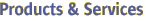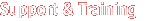|
|
|
| System Administration | showcodusage(1m) |
| | showcodusage - display the current usage
statistics for Capacity on Demand (COD) resources |
SYNOPSIS
| | showcodusage [-v] [-p resource|domains ] |
| |
showcodusage(1M) shows current information about COD right-to-use (RTU) licenses in use. By default, this command displays a summary of COD RTU licenses used and installed, along with the current state of each resource.
|
| |
The following options are supported:
- -h
- Help. Displays usage descriptions. Note – Use alone. Any option specified in addition to -h is ignored.
- -p domains
- Displays the license usage for each domain. The statistics reported include the number of COD RTU licenses used by the domain, resources assigned to the domain, and COD RTU licenses reserved for the domain.
- -p resource
- Displays license usage by resource type.
- -v
- Verbose. Displays all available COD usage information, including COD RTU license use for both the system and its domains.
|
| |
The showcodusage -p resource command displays the following COD usage information for the system:
- Resource
- Identifies the type of COD resources available (processors).
- In Use
- Specifies the number of COD CPUs currently used in the system.
- Installed
- Specifies the number of COD CPUs installed in the system.
- License
- Specifies the number of COD RTU licenses installed.
- Status
- Specifies one of the following COD attributes:
-
OK
- Indicates that there are sufficient licenses for the COD CPUs in use. Also specifies the number of remaining COD resources available and the number of any instant access CPUs (headroom) available.
-
HEADROOM
- The number of instant access COD CPUs in use.
-
Violation
- Indicates a COD RTU license violation exists. Specifies the number of COD CPUs in use that exceeds the number of COD RTU licenses available. This situation can occur when you force the deletion of a COD RTU license key from the COD RTU license database, but the COD CPU associated with the license key is still in use.
The showcodusage -p domain command displays the following COD usage information for each domain:
- Domain/Resource
- Identifies COD RTU resource (processor) for each domain. An Unused processor is a COD CPU that has not yet been assigned to a domain.
- In Use
- Specifies the number of COD CPUs currently used in the domain.
- Installed
- Specifies the number of COD CPU resources installed in the domain.
- Reserved
- Specifies the number of COD RTU licenses allocated to the domain.
- Status
- Contains one of the following when the -v option is specified:
-
Licensed
- The domain COD CPU has a COD RTU license and is in use.
-
Unlicensed
- A COD RTU license for the domain COD CPU could not be obtained and it is not in use.
-
Unused
- The COD CPU is not in use.
Group Privileges Required
| |
You must have platform administrator, platform operator, or domain administrator group privileges to run this command.
Refer to Chapter 2, "SMS Security Options and Administrative Privileges" in the System Management Services (SMS) 1.4 Administrator Guide for more information.
|
|
| |
Users with platform administrator privileges can view both resource and domain usage summaries. Users with domain administrator privileges can view only the domain usage summaries for which they have privileges, and a report of unused licenses.
Example 1. Displaying COD Usage by Resource
| |
| |
sc0:sms-user:> showcodusage -p resource
Resource In Use Installed Licensed Status
-------- ------ --------- -------- ------
PROC 4 4 16 OK: 12 available
|
|
Example 2. Displaying COD Usage by Domain
| |
| |
sc0:sms-user:> showcodusage -p domains
Domain/Resource In Use Installed Reserved
--------------- ------ --------- --------
A - PROC 0 0 0
B - PROC 0 0 0
C - PROC 0 0 0
D - PROC 4 4 0
E - PROC 0 0 0
F - PROC 0 0 0
G - PROC 0 0 0
H - PROC 0 0 0
I - PROC 0 0 0
J - PROC 0 0 0
K - PROC 0 0 0
L - PROC 0 0 0
M - PROC 0 0 0
N - PROC 0 0 0
O - PROC 0 0 0
P - PROC 0 0 0
Q - PROC 0 0 0
R - PROC 0 0 0
Unused - PROC 0 0 12
|
|
Example 3. Displaying COD Usage by Resource and Domain
| |
| |
sc0:sms-user:> showcodusage -v
Resource In Use Installed Licensed Status
-------- ------ --------- -------- ------
PROC 4 4 16 OK: 12 available
Domain/Resource In Use Installed Reserved Status
--------------- ------ --------- -------- ------
A - PROC 0 0 0
B - PROC 0 0 0
SB6 - PROC 0 0
SB6/P0 Unused
SB6/P1 Unused
SB6/P2 Unused
SB6/P3 Unused
C - PROC 0 0 0
SB12 - PROC 0 0
SB12/P0 Unused
SB12/P1 Unused
SB12/P2 Unused
SB12/P3 Unused
D - PROC 4 4 0
SB4 - PROC 4 4
SB4/P0 Licensed
SB4/P1 Licensed
SB4/P2 Licensed
SB4/P3 Licensed
SB16 - PROC 4 4
SB16/P0 Unused
SB16/P1 Unused
SB16/P2 Unused
SB16/P3 Unused
E - PROC 0 0 0
F - PROC 0 0 0
G - PROC 0 0 0
H - PROC 0 0 0
I - PROC 0 0 0
J - PROC 0 0 0
K - PROC 0 0 0
L - PROC 0 0 0
M - PROC 0 0 0
N - PROC 0 0 0
O - PROC 0 0 0
P - PROC 0 0 0
Q - PROC 0 0 0
R - PROC 0 0 0
Unused - PROC 0 0 12
|
|
|
| |
The following exit values are returned:
-
0
- Successful completion.
-
1
- User cancel.
-
2
- Invalid usage.
-
3
- User does not have valid privileges.
- >3
- An internal error occurred. For further information see
/var/opt/SUNWSMS/adm/platform/messages.
|
| |
See attributes(5) for descriptions of the following attributes.
| Attribute Types | Attribute Values |
| Availability | SUNWSMSop |
|
| |
showcodlicense(1m), codd(1m)
|
| SMS 1.4 | Go To Top | Last Changed 19 September 2003 |
Company Info
|
Contact
|
Copyright 2003 Sun Microsystems, Inc., 4150 Network Circle, Santa Clara, CA 95054 USA. All rights reserved.
|