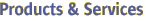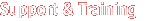|
|
|
| System Administration | showplatform(1m) |
| | showplatform - display the board available
component list, the domain state for each domain, and Capacity on
Demand (COD) information. |
SYNOPSIS
| | showplatform [-d domain_indicator] [-p report ] [-v ] |
| |
showplatform(1M) displays the chassis serial number, available component list, domain state, and Ethernet address for domains. COD information includes the headroom amount, number of installed COD right-to-use (RTU) licenses, and the number of COD RTU licenses reserved for domains. If a domain_id or domain_tag is specified, only the information for that domain is displayed. If domain_indicator and -p option are not specified, the available component list, domain states, Ethernet addresses, and COD information for all domains for which you have privileges are displayed.
|
| |
The following options are supported:
- -d domain_indicator
- Specifies the domain using one of the following:
domain_id - ID for a domain. Valid domain_ids are A-R and are not case sensitive.
domain_tag - Name assigned to a domain using addtag(1M).
- -h
- Help. Displays usage descriptions. Note – Use alone. Any option specified in addition to -h is ignored.
- -p report
- Display specific reports.
Valid reports are:
-
domains
- List output is grouped by domain state.
-
available
- List output is grouped by domain available component list.
-
ethernet
- List output is grouped by domain Ethernet addresses.
-
cod
- Capacity on Demand information is displayed.
-
csn
- The chassis serial number of the Sun Fire high-end system is displayed.
- -v
- Verbose. Displays all available command information.
|
| |
The domain status is one of the following:
-
Unknown
- The domain state could not be determined, or for Ethernet addresses, it indicates that the domain idprom image file does not exist. You need to contact your Sun service representative.
-
Powered Off
- The domain is powered off.
-
Keyswitch Standby
- The keyswitch for the domain is in STANDBY position.
-
Running Domain POST
- The domain power-on self-test is running.
-
Loading OBP
- The OpenBoot PROM for the domain is being loaded.
-
Booting OBP
- The OpenBoot PROM for the domain is booting.
-
Running OBP
- The OpenBoot PROM for the domain is running.
-
In OBP Callback
- The domain has been halted and has returned to the OpenBoot PROM.
-
Loading Solaris
- The OpenBoot PROM is loading the Solaris software.
-
Booting Solaris
- The domain is booting the Solaris software.
-
Domain Exited OBP
- The domain OpenBoot PROM has exited.
-
OBP Failed
- The domain OpenBoot PROM has failed.
-
OBP in sync Callback to OS
- The OpenBoot PROM is in sync callback to the Solaris software.
-
Exited OBP
- The OpenBoot PROM has exited.
-
In OBP Error Reset
- The domain is in OpenBoot PROM due to an error reset condition.
-
Solaris Halted, in OBP
- Solaris software is halted and the domain is in OpenBoot PROM.
-
OBP Debugging
- The OpenBoot PROM is being used as a debugger.
-
Environmental Domain Halt
- The domain was shut down due to an environmental emergency.
-
Booting Solaris Failed
- OpenBoot PROM is running, but boot attempt has failed.
-
Loading Solaris Failed
- OpenBoot PROM is running, but loading attempt has failed.
-
Running Solaris
- Solaris software is running on the domain.
-
Solaris Quiesce In-progress
- A Solaris software quiesce is in progress.
-
Solaris Quiesced
- Solaris software has quiesced.
-
Solaris Resume In-progress
- A Solaris software resume is in progress.
-
Solaris Panic
- Solaris software has panicked, and panic flow has started.
-
Solaris Panic Debug
- Solaris software has panicked and is entering debugger mode.
-
Solaris Panic Continue
- Solaris software has exited debugger mode, and panic flow continues.
-
Solaris Panic Dump
- Panic dump has started.
-
Solaris Halt
- Solaris software is halted.
-
Solaris Panic Exit
- Solaris software has exited as a result of a panic.
-
Environmental Emergency
- An environmental emergency has been detected.
-
Debugging Solaris
- Debugging Solaris software; this is not a hung condition.
-
Solaris Exited
- Solaris software has exited.
-
Domain Down
- The domain is down and setkeyswitch is in the ON, DIAG, or SECURE position.
-
In Recovery
- The domain is in the midst of an automatic system recovery.
Group Privileges Required
| |
If you have platform administrator, operator, or service privileges, showplatform displays the available component list and board state information on all domains. Otherwise, only information for domains, for which you have domain administrator or configurator privileges, is displayed.
Refer to Chapter 2, "SMS Security Options and Administrative Privileges" in the System Management Services (SMS) 1.4 Administrator Guide for more information.
|
|
| | Note – An UNKNOWN state for an Ethernet address as shown in the following example indicates a missing idprom image file for the domain. Contact your Sun service representative.
Example 1. Displaying the Available Component List, Domain State, and COD Information for All Domains on a Sun Fire 15K System
| |
The output shown is what you would see if you had platform privileges.
| |
sc0:sms-user:> showplatform
CSN:
====
Chassis Serial Number: 353A00053
COD:
====
Chassis HostID : 5014936C37048
PROC RTUs installed : 8
PROC Headroom Quantity : 0
PROC RTUs reserved for domain A : 4
PROC RTUs reserved for domain B : 0
PROC RTUs reserved for domain C : 0
PROC RTUs reserved for domain D : 0
PROC RTUs reserved for domain E : 0
PROC RTUs reserved for domain F : 0
PROC RTUs reserved for domain G : 0
PROC RTUs reserved for domain H : 0
PROC RTUs reserved for domain I : 0
PROC RTUs reserved for domain J : 0
PROC RTUs reserved for domain K : 0
PROC RTUs reserved for domain L : 0
PROC RTUs reserved for domain M : 0
PROC RTUs reserved for domain N : 0
PROC RTUs reserved for domain O : 0
PROC RTUs reserved for domain P : 0
PROC RTUs reserved for domain Q : 0
PROC RTUs reserved for domain R : 0
Available Component List for Domains:
=====================================
Available for domain newA:
SB0 SB1 SB2 SB7
IO1 IO3 IO6
Available for domain engB:
No System boards
No IO boards
Available for domain domainC:
No System boards
IO0 IO1 IO2 IO3 IO4
Available for domain eng1:
No System boards
No IO boards
Available for domain E:
No System boards
No IO boards
Available for domain domainF:
No System boards
No IO boards
Available for domain dmnG:
No System boards
No IO boards
Available for domain domain H:
No System boards
No IO boards
Available for domain I:
No System boards
No IO boards
Available for domain dmnJ:
No System boards
No IO boards
Available for domain K:
No System boards
No IO boards
Available for domain L:
No System boards
No IO boards
Available for domain M:
No System boards
No IO boards
Available for domain N:
No System boards
No IO boards
Available for domain O:
No System boards
No IO boards
Available for domain P:
No System boards
No IO boards
Available for domain Q:
No System boards
No IO boards
Available for domain dmnR:
No System boards
No IO boards
Domain Ethernet Addresses:
=============================
Domain ID Domain Tag Ethernet Address
A newA 8:0:20:b8:79:e4
B engB 8:0:20:b4:30:8c
C domainC 8:0:20:b7:30:b0
D - 8:0:20:b8:2d:b0
E eng1 8:0:20:f1:b7:0
F domainF 8:0:20:be:f8:a4
G dmnG 8:0:20:b8:29:c8
H - 8:0:20:f3:5f:14
I - 8:0:20:be:f5:d0
J dmnJ UNKNOWN
K - 8:0:20:f1:ae:88
L - 8:0:20:b7:5d:30
M - 8:0:20:f1:b8:8
N - 8:0:20:f3:5f:74
O - 8:0:20:f1:b8:8
P - 8:0:20:b8:58:64
Q - 8:0:20:f1:b7:ec
R dmnR 8:0:20:f1:b7:10
Domain Configurations:
======================
DomainID Domain Tag Solaris Nodename Domain Status
A newA - Powered Off
B engB sun15-b Keyswitch Standby
C domainC sun15-c Running OBP
D - sun15-d Running Solaris
E eng1 sun15-e Running Solaris
F domainF sun15-f Running Solaris
G dmnG sun15-g Running Solaris
H - sun15-g Solaris Quiesced
I - - Powered Off
J dmnJ - Powered Off
K - sun15-k Booting Solaris
L - - Powered Off
M - - Powered Off
N - sun15-n Keyswitch Standby
O - - Powered Off
P - sun15-p Running Solaris
Q - sun15-q Running Solaris
R dnmR sun15-r Running Solaris
|
|
Example 2. Showing the Available Component List and Domain State for Domain engB
| |
| |
sc0:sms-user:> showplatform -d engB
COD:
====
PROC RTUs reserved for domain B : 0
Available Component List for Domains:
=====================================
Available for domain engB:
SB4 SB5 SB6
IO4 IO5
Domain Ethernet Addresses:
=============================
Domain ID Domain Tag Ethernet Address
B engB 8:0:20:b4:30:8c
Domain Configurations:
======================
DomainID Domain Tag Solaris Nodename Domain Status
B engB sun15-b Keyswitch Standby
|
|
Example 3. Displaying the Platform for Domain Administrators
| |
The following example shows the domain available component list and state information for all domains for which you have domain administrator or configurator privileges; in this case, domains engB, C, and E.
| |
sc0:sms-user:> showplatform
COD:
====
PROC RTUs reserved for domain B : 0
PROC RTUs reserved for domain C : 0
PROC RTUs reserved for domain E : 0
Available Component List for Domains:
====================================
Available for domain engB:
SB1 SB2 SB3 SB4 SB5 SB6
IO1 IO2 IO3 IO4 IO5 IO6 IO7
Available for domain C:
SB1 SB2 SB3 SB4 SB5 SB6
IO1 IO2 IO3 IO4 IO5 IO6 IO7
Available for domain E:
SB1 SB2 SB3 SB4 SB5 SB6
IO1 IO2 IO3 IO4 IO5 IO6 IO7
Domain Ethernet Addresses:
=============================
Domain ID Domain Tag Ethernet Address
B engB 8:0:20:b4:30:8c
C domainC 8:0:20:b7:30:b0
E eng1 8:0:20:f1:b7:0
Domain Configurations:
======================
DomainID Domain Tag Solaris Nodename Domain Status
B engB sun15-b Keyswitch Standby
C domainC sun15-c Running OBP
E eng1 sun15-e Running Solaris
|
|
Example 4. Showing the Available Component List for Domain engB
| |
| |
sc0:sms-user:> showplatform -d engB -p available
Available Component List for Domains:
====================================
Available for domain engB:
SB4 SB5 SB6
IO4 IO5
|
|
Example 5. Displaying Domain Status for Domain engB
| |
| |
sc0:sms-user:> showplatform -d engB -p domains
Domain Configurations:
======================
DomainID Domain Tag Solaris Nodename Domain Status
B engB sun15-b Keyswitch Standby
|
|
Example 6. Displaying COD Right-to-Use (RTU) License Reservation for Domain engB
| |
| |
sc0:sms-user:> showplatform -d engB -p cod
COD:
====
PROC RTUs reserved for domain B : 0
|
|
Example 7. Displaying All COD Information
| |
The output shown is what you would see if you had platform privileges. If the Chassis HostID value is UNKNOWN, power on the centerplane support boards and then run the command showplatform
-p cod again to display the Chassis HostID. After you power on the centerplane support boards, allow up to one minute for the Chassis HostID information to display in the showplatform output.
| |
sc0:sms-user:> showplatform -p cod
COD:
====
Chassis HostID : 5014936C37048
PROC RTUs installed : 8
PROC Headroom Quantity : 0
PROC RTUs reserved for domain A : 4
PROC RTUs reserved for domain B : 0
PROC RTUs reserved for domain C : 0
PROC RTUs reserved for domain D : 0
PROC RTUs reserved for domain E : 0
PROC RTUs reserved for domain F : 0
PROC RTUs reserved for domain G : 0
PROC RTUs reserved for domain H : 0
PROC RTUs reserved for domain I : 0
PROC RTUs reserved for domain J : 0
PROC RTUs reserved for domain K : 0
PROC RTUs reserved for domain L : 0
PROC RTUs reserved for domain M : 0
PROC RTUs reserved for domain N : 0
PROC RTUs reserved for domain O : 0
PROC RTUs reserved for domain P : 0
PROC RTUs reserved for domain Q : 0
PROC RTUs reserved for domain R : 0
|
|
|
| |
The following exit values are returned:
-
0
- Successful completion.
-
1
- An invalid domain was specified.
-
2
- An invalid command-line option was specified.
-
3
- An incorrect number of domains was specified.
-
4
- The user does not have valid privileges.
-
5
- An error occurred communicating with the platform configuration daemon (pcd(1M)).
-
6
- An error occurred communicating with the hardware access daemon (hwad(1M)).
-
7
- An error occurred communicating with the task management daemon (tmd(1M)).
-
8
- An internal error occurred.
-
9
- An error occurred communicating with the Capacity on Demand daemon (codd(1M)).
|
| |
See attributes(5) for descriptions of the following attributes.
| Attribute Types | Attribute Values |
| Availability | SUNWSMSop |
|
| |
addcodlicense(1m), addtag(1m), hwad(1m), pcd(1m), setupplatform(1m), tmd(1m)
|
| SMS 1.4 | Go To Top | Last Changed 19 September 2003 |
Company Info
|
Contact
|
Copyright 2003 Sun Microsystems, Inc., 4150 Network Circle, Santa Clara, CA 95054 USA. All rights reserved.
|