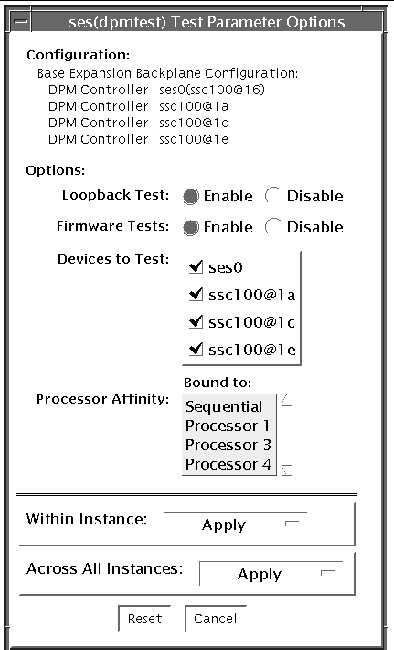| -o dev=[device name]
|
[device name] is the path name of the device being tested. The default value is ses.
Since the current SunVTS infrastructure doesn't allow specifying multiple devices under the dev suboption, this suboption is not used in dpmtest. A new suboption dpmdev has been introduced to satisy this requirement.
|
| dpmdev=[device1+device2...]
|
device1, device2,... represent the SES/SSC100 devices being tested. The default value is all the SSC100s present in the system.Note: The values for the dpmdev suboption can be device names such as ses0, ses1, ssc100@16, ssc100@1a, etc. Multiple values can be specified with a '+' (plus sign) seperator. An absolute path through fibre paths to devices are allowed (for expample, /dev/es/ses0) as dpmdev suboption values. However, absolute paths through a i2c path to devices are not allowed because commas are not allowed as part of a suboption value. Commas delimit suboptions in the options string (for example, /devices/pci@9, 700000/ebus@1/i2c@1, 30/controller@0, 16:ssc100).
Note: The following devices may be specified for the dpmdev suboption values in the Sun Fire V880 product line platforms:
Fibre Path:
-
ses0 - fibre path to base backplane's SSC100 (/dev/es/ses0) device on loopA.
-
ses1 - fibre path to base backplane's SSC100 (/dev/es/ses1) device on loopB. This is valid only when a PCI FC Network Adapter is connected to loopB.
I2C Path:
-
ssc100@16 - base backplane's SSC100 device on loopA through a i2c path.
-
ssc1001a - base backplane's SSC100 device on loopB through a i2c path.
-
ssc1001e - expansion backplane's SSC100 device on loopB through a i2c path.
Note: The exact fibre path device node names (ses0, ses1, etc..) may vary depending on device nodes created in the system. The valid fibre path device nodes, that dpmtest found during probing, can be found under 'Devices to Test' in the dpmtest Test Parameter Options dialog box.
|
 V880 FC-AL Disk Backplane Test (dpmtest)
V880 FC-AL Disk Backplane Test (dpmtest)