Overview of RAID 5 Volumes
RAID level 5 is similar to striping, but with parity data distributed across all components (disk or logical volume). If a component fails, the data on the failed component can be rebuilt from the distributed data and parity information on the other components. In Solaris Volume Manager, a RAID 5 volume is a volume that supports RAID level 5.
A RAID 5 volume uses storage capacity equivalent to one component in the volume to store redundant information (parity) about user data stored on the remainder of the RAID 5 volume's components. That is, if you have three components, the equivalent of one will be used for the parity information. If you have five components, then the equivalent of one will be used for parity information. The parity is distributed across all components in the volume. Like a mirror, a RAID 5 volume increases data availability, but with a minimum of cost in terms of hardware and only a moderate penalty for write operations. However, you cannot use a RAID 5 volume for root (/), /usr, and swap, or for existing file systems.
Solaris Volume Manager automatically resynchronizes a RAID 5 volume when you replace an existing component. Solaris Volume Manager also resynchronizes RAID 5 volumes during rebooting if a system failure or panic took place.
Example—RAID 5 Volume
Figure 14–1 shows a RAID 5 volume, d40.
The first three data chunks are written to Disks A through C. The next chunk that is written is a parity chunk, written to Drive D, which consists of an exclusive OR of the first three chunks of data. This pattern of writing data and parity chunks results in both data and parity being spread across all disks in the RAID 5 volume. Each drive can be read independently. The parity protects against a single disk failure. If each disk in this example were 2 Gbytes, the total capacity of d40 would be 6 Gbytes. (One drive's worth of space is allocated to parity.)
Figure 14–1 RAID 5 Volume Example
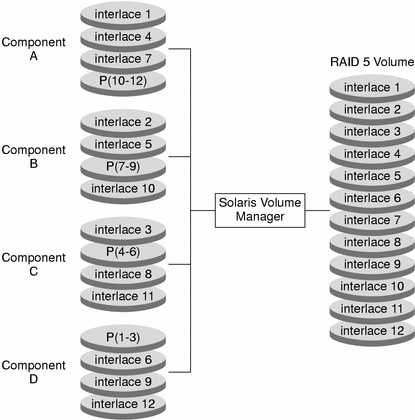
Example—Concatenated (Expanded) RAID 5 Volume
The following figure shows an example of an RAID 5 volume that initially consisted of four disks (components). A fifth disk has been dynamically concatenated to the volume to expand the RAID 5 volume.
Figure 14–2 Expanded RAID 5 Volume Example
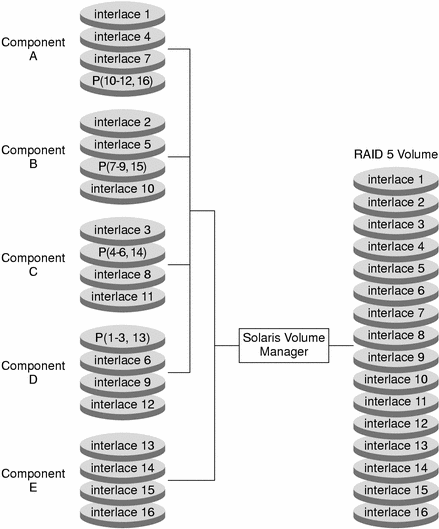
The parity areas are allocated when the initial RAID 5 volume is created. One component's worth of space is allocated to parity, although the actual parity blocks are distributed across all of the original components to distribute I/O. When you concatenate additional components to the RAID, the additional space is devoted entirely to data. No new parity blocks are allocated. The data on the concatenated components is, however, included in the parity calculations, so it is protected against single device failures.
Concatenated RAID 5 volumes are not suited for long-term use. Use a concatenated RAID 5 volume until it is possible to reconfigure a larger RAID 5 volume and copy the data to the larger volume.
Note –
When you add a new component to a RAID 5 volume, Solaris Volume Manager “zeros” all the blocks in that component. This process ensures that the parity will protect the new data. As data is written to the additional space, Solaris Volume Manager includes it in the parity calculations.
- © 2010, Oracle Corporation and/or its affiliates
