Viewing Installation and Configuration Status
 To View the Remaining Steps of the Installation and Configuration
Process
To View the Remaining Steps of the Installation and Configuration
Process
-
From the Identity Synchronization for Windows Console, select the Status tab.
-
In the navigation tree pane, expand the To Do node.
The Status tab content changes to provide a checklist of the installation and configuration steps (for example, see Viewing Directory Source Status).
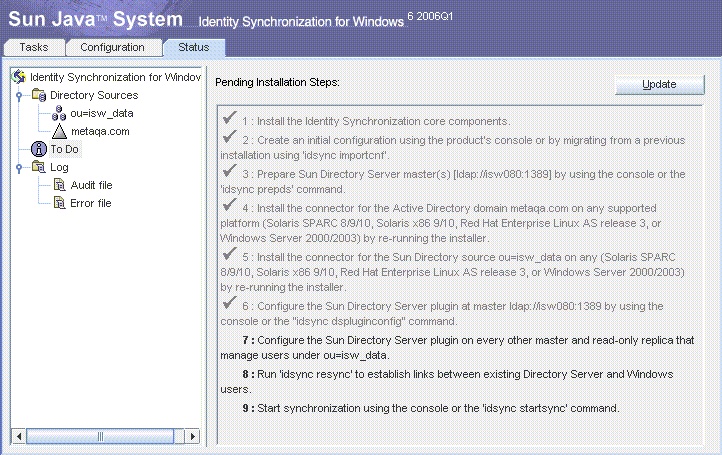
-
Click the Update button (upper right) to refresh the list.
Completed steps will be check-marked and greyed-out. You must complete the remaining steps to successfully complete the installation and configuration process.
- © 2010, Oracle Corporation and/or its affiliates
