Configuring the Attributes Settings
The Attributes settings reflect Example Bank’s requirement to synchronize changes to a user’s password, full name, and login. The destinationindicator <-\> activedirectorydomainname <-\> user_nt_domain_name mapping displays because it synchronizes multiple Windows domains.
 To Configure the Attribute Settings
To Configure the Attribute Settings
-
In the Console, click the Configuration tab, then click the Attributes tab.
-
Under Synchronized Attributes, enter the attributes that Example Bank requires to synchronize with Directory Server.
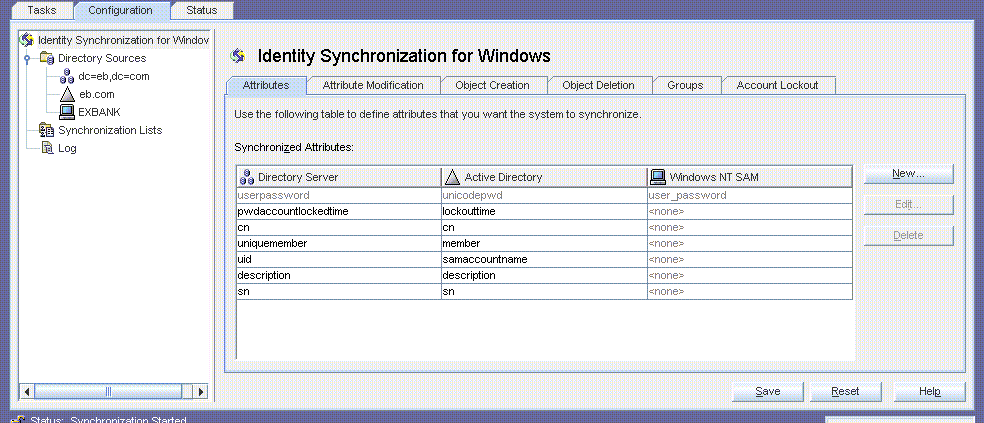
Note –Mapping an attribute to the synthetic activedirectorydomainname or user_nt_domain_name attribute is not unique to deployments that have both Active Directory and Windows NT domains. The same approach is taken in homogeneous Windows environments that have multiple Active Directory or Windows NT domains, where the destinationindicator attribute is mapped to activedirectorydomainname or user_nt_domain_name.
- © 2010, Oracle Corporation and/or its affiliates
