To Verify That PAM Is Interoperating With the LDAP Store
You now test whether the newly configured Solaris system can operate as a PAM client.
-
At the command line, create George default home directory, /pres/home/gwashington, on your test system.
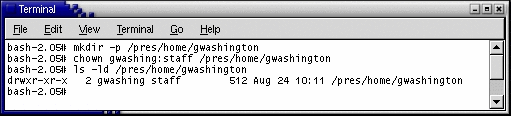
The PAM client is working because gwashing is both understood and displayed.
-
Configure the auto_home system on which to mount that file system automatically. The following output shows that the PAM LDAP client system that you configured can authenticate as gwashing. In addition, this output demonstrates that a password can be changed and that the new password will be accepted on a subsequent authentication request.
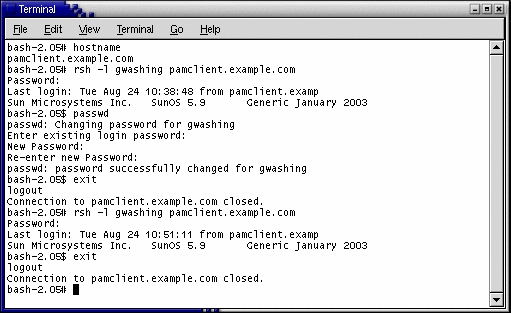
-
Check the LDAP store log for non-search operations. An audit of the LDAP operations completed in support of the preceding login and password-change test is displayed.
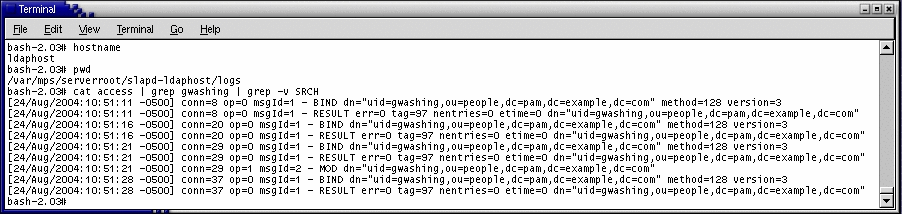
- © 2010, Oracle Corporation and/or its affiliates
