6.2.1 Header and Description
As shown in Figure 6–2, the top part of the page contains the description of the MBean and some controls for managing it.
Figure 6–2 Description in the MBean View
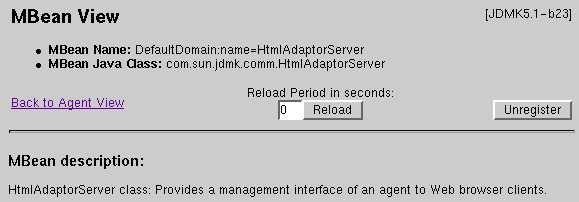
The first two lines give the object instance (object name and class name) for this MBean. The MBean name is the full object name of this MBean instance, including the domain. The key-property pairs might or might not identify the MBean to a human reader, depending on the agent developer's intention. The MBean Java class is the full class name for the Java object of which this MBean is an instance.
The reload controls include a text field for entering a reload period and a manual Reload button. Initially, the reload period is set to zero indicating that the contents of the MBean view are not automatically refreshed. Clicking the Reload button forces the page to reload, thereby updating all of the attribute values displayed. If you have entered a reload period, clicking the button will begin automatic reloading with the given period. The reload period must be at least five seconds.
Note –
Use the Reload button of the MBean view instead of the browser's reload page button. After some operations, such as applying changes to attribute values, the browser's button will repost the form data, inadvertently performing the same operation again. To avoid undesirable side effects, always use the Reload button provided in the MBean view.
To Set the Reload Period
-
Type a reload period of 5 and click the Reload button.
Every five seconds the page will blink as it reloads.
-
In another browser window, open another connection to the HTML adaptor at http://localhost:8082/.
-
Observe the new values for the ActiveClientCount and LastConnectedClient attributes in the original window.
You might have to try several connections before you see the attribute values change.
The reload period is reset to zero every time you open an MBean view.
The Unregister button is a shortcut for removing this MBean from the agent. Unregistering is covered in 6.3.1 Instantiating and Managing MBeans.
The MBean description text provides some information about the MBean. Because standard MBeans are statically defined, they cannot describe themselves and the MBean server provides a generic text. Dynamic MBeans are required to provide their own description string at runtime according to the JMX specification. Except for the class name, this is the only way to tell standard and dynamic MBeans apart in the MBean view.
- © 2010, Oracle Corporation and/or its affiliates
