Defining URL Groups
The URL Group definition is a list of one or more URLs (Uniform Resource Locator). These are typically made use of in the URL block of the Filter definition. See "Filter Definition".
Figure 5-2 URL Group Window
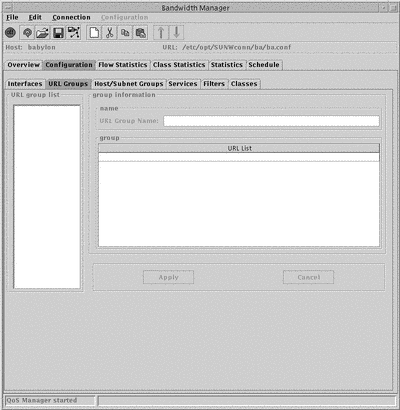
The URL Group list in the left hand column displays all the currently configured URL groups. To display configuration information for a particular URL group, click its name.
The configurable parameters are:
-
URL Group Name.
The name of the URL group.
-
Group
The list of URL group members.
To Add a Definition to the URL Group
-
Double-click the empty line below the last URL entry.
The text editing mode starts, indicated by a cursor in the empty line.
-
Type the URL you want to include in the URL group. Specify the URLs in the format:
protocol://username:password@host:port/path
where:
-
username is the login of a user.
-
password is the password corresponding to the user login.
-
protocol is the transport protocol used, for example, http, ftp, nntp.
-
host is the host machine. You can use an asterisk (*) as a wildcard to include a particular pattern, for example, *.sun.com.
-
port is the port used. You can use an asterisk (*) to indicate any protocol. If no value is specified, 80 is used.
-
path is the path of the URL. You can use an asterisk (*) as a wildcard to include a particular pattern, for example, *.htm.
-
-
Click Apply.
- © 2010, Oracle Corporation and/or its affiliates
