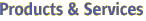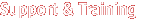Use the verifier utility to validate the J2EE deployment descriptors and the Sun Java System Application Server specific deployment descriptors. If the application is not J2EE compliant, an error message is printed.
When you run the verifier utility, two results files are created in XML and TXT format. The location where the files are created can be configured using the -d option. The directory specified as the destination directory for result files should exist. If no directory
is specified, the result files are created in the current directory. Result files are named as jar_filename.xml and jar_filename.txt
The XML file has various sections that are dynamically generated depending on what kind of application or module is being verified. The root tag is static-verification which may contain the tags application, ejb, web, appclient, connector, other, error and failure-count. The tags are self explanatory and are present depending on the type of module being verified. For example, an EAR file containing a web and EJB module will contain the tags application, ejb, web, other, and failure-count.
If the verifier ran successfully, a result code of 0 is returned. A non-zero error code is returned if the verifier failed to run.